documentation-Estuary
| Tutorials | Home |
Using/Playing Media (video,image) on Hydra
This info also works for media in Punctual
In Hydra, if you use the URL from Media that is just hosted in a GitHub repo, you will get the following error:
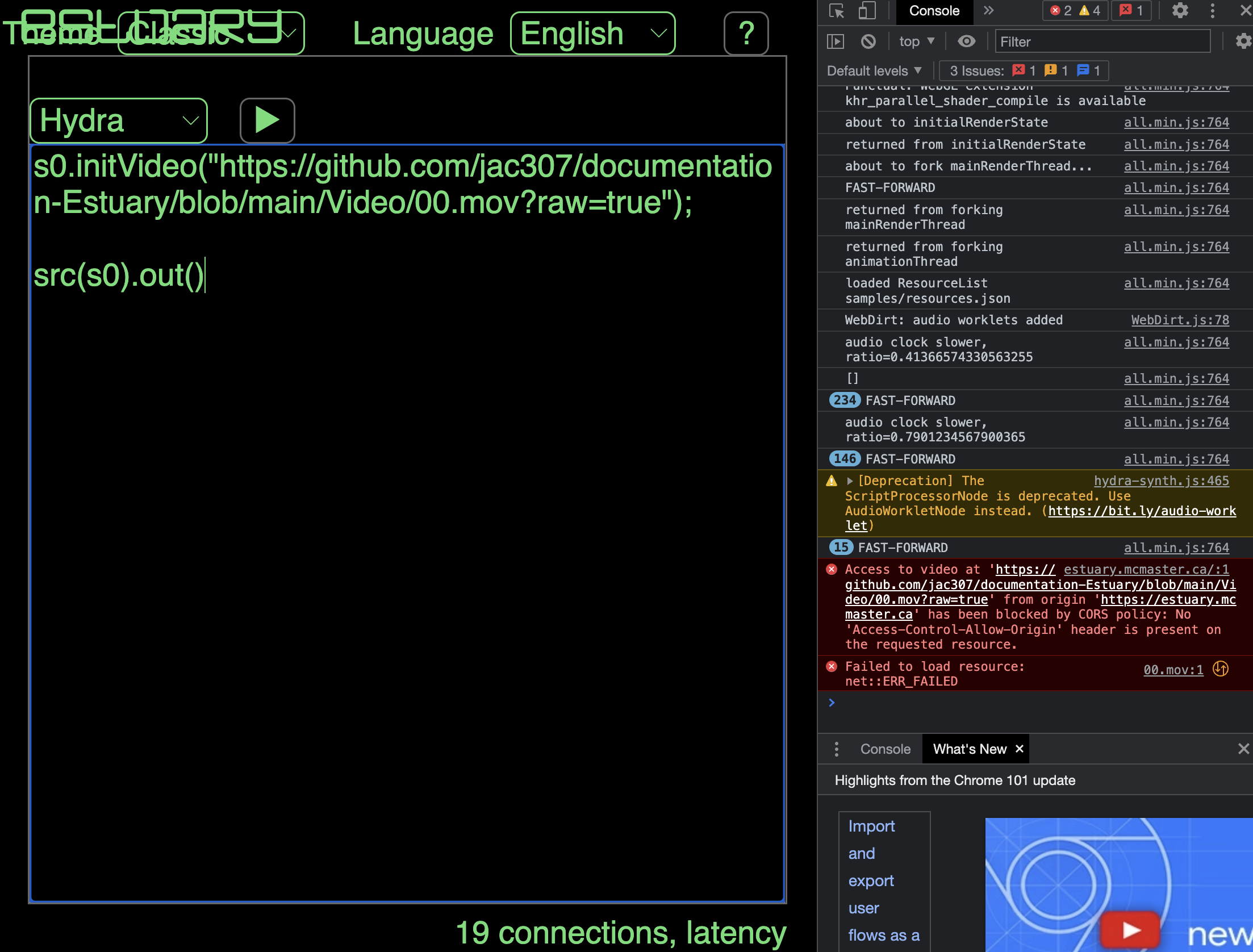
To solve this, we have to use the GitHub Page settings to publish our media and then get a usable URL for Hydra. If you have not made your repo a GitHub Page, please follow GitHub: Setup tutorial first.
- Go to the repo/folder where you have your videos or images.
- Edit the README file in that folder, adding a direct link to each video or image using the following sintax:
[text](GitHub-location). Commit your changes. - Check that the links work.
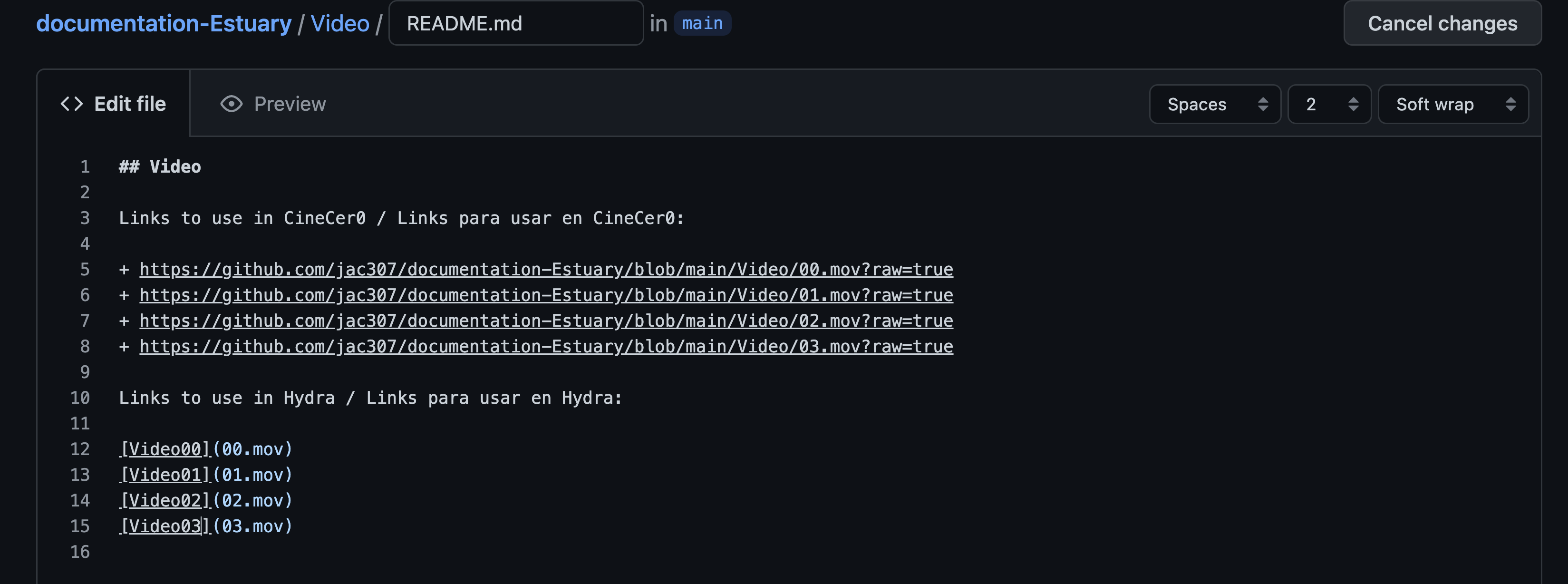
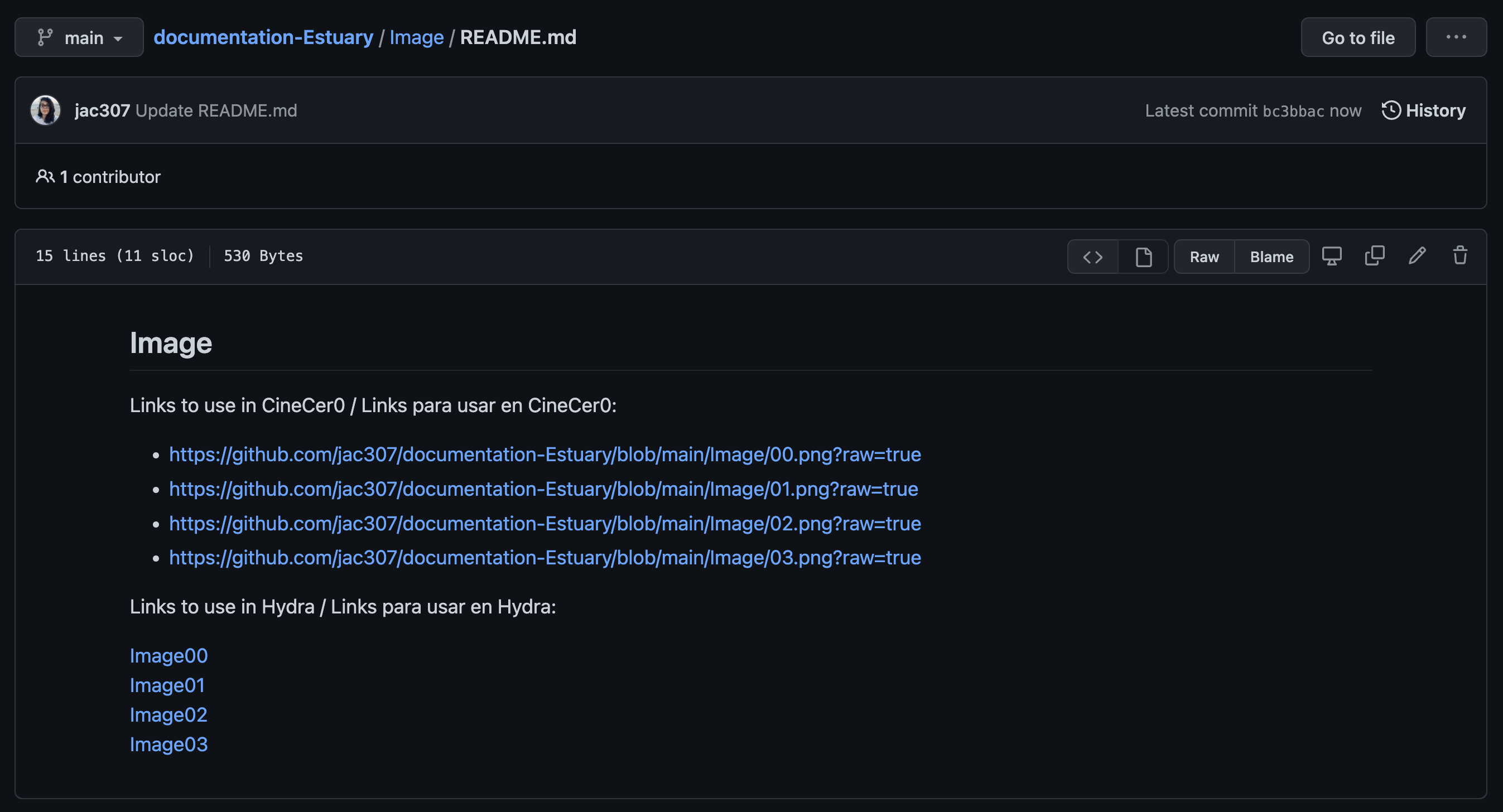
- Go to Settings, then Pages, then click on the URL.
In this example, I have created direct links on my main README so I can access the Video and Image sections.
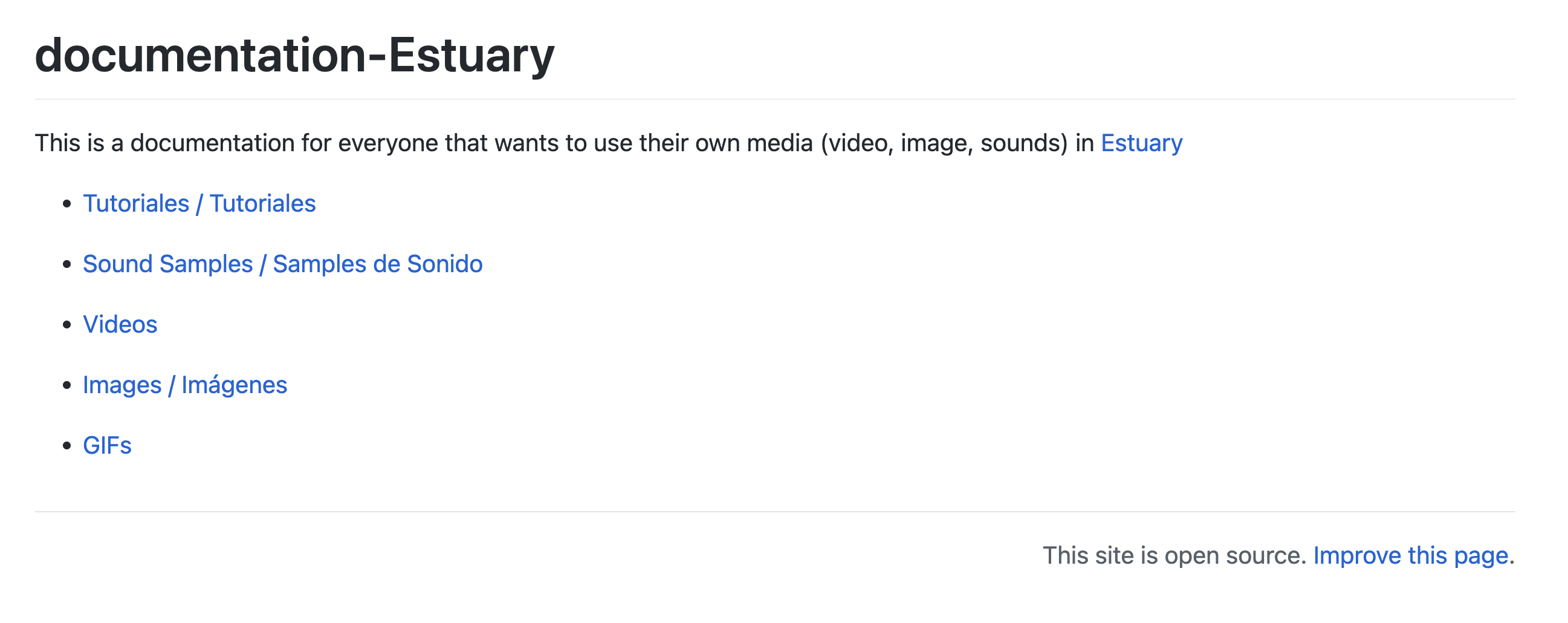
- Right Click on your video or image, then click on “Copy link address”.
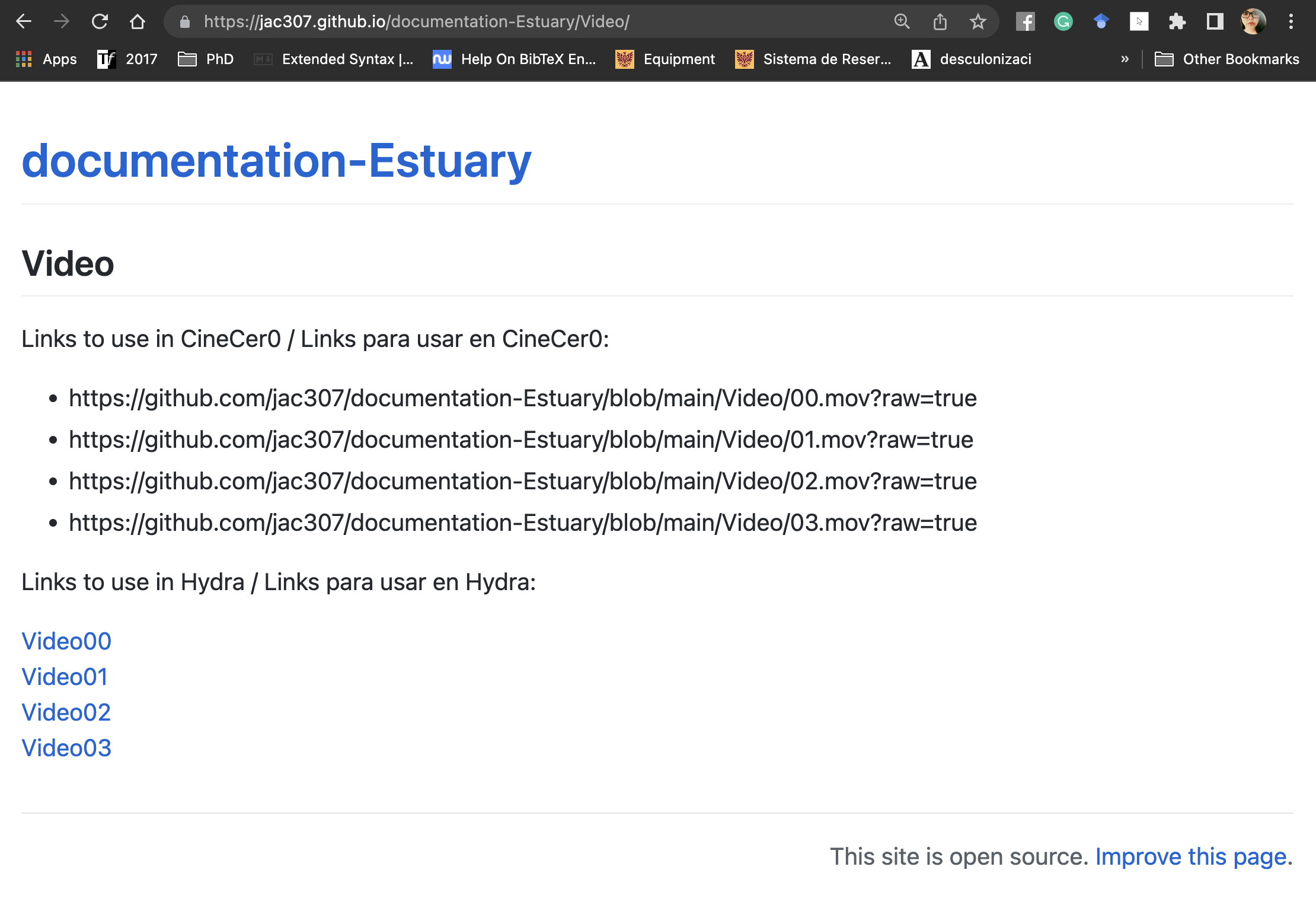
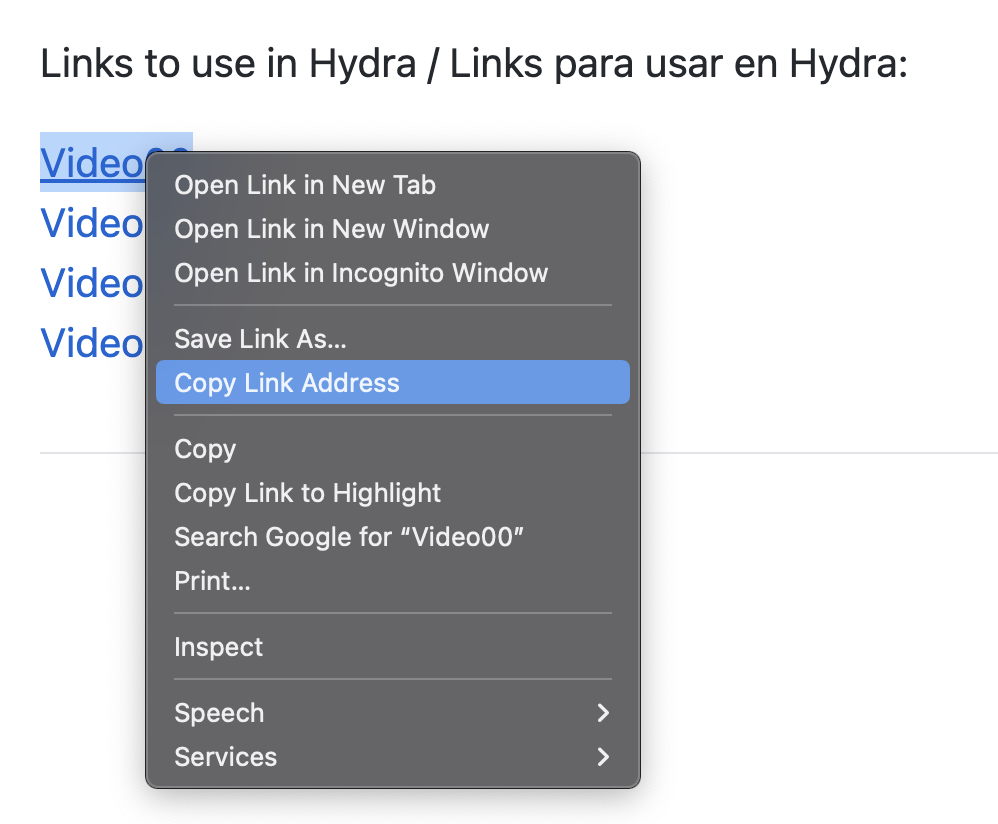
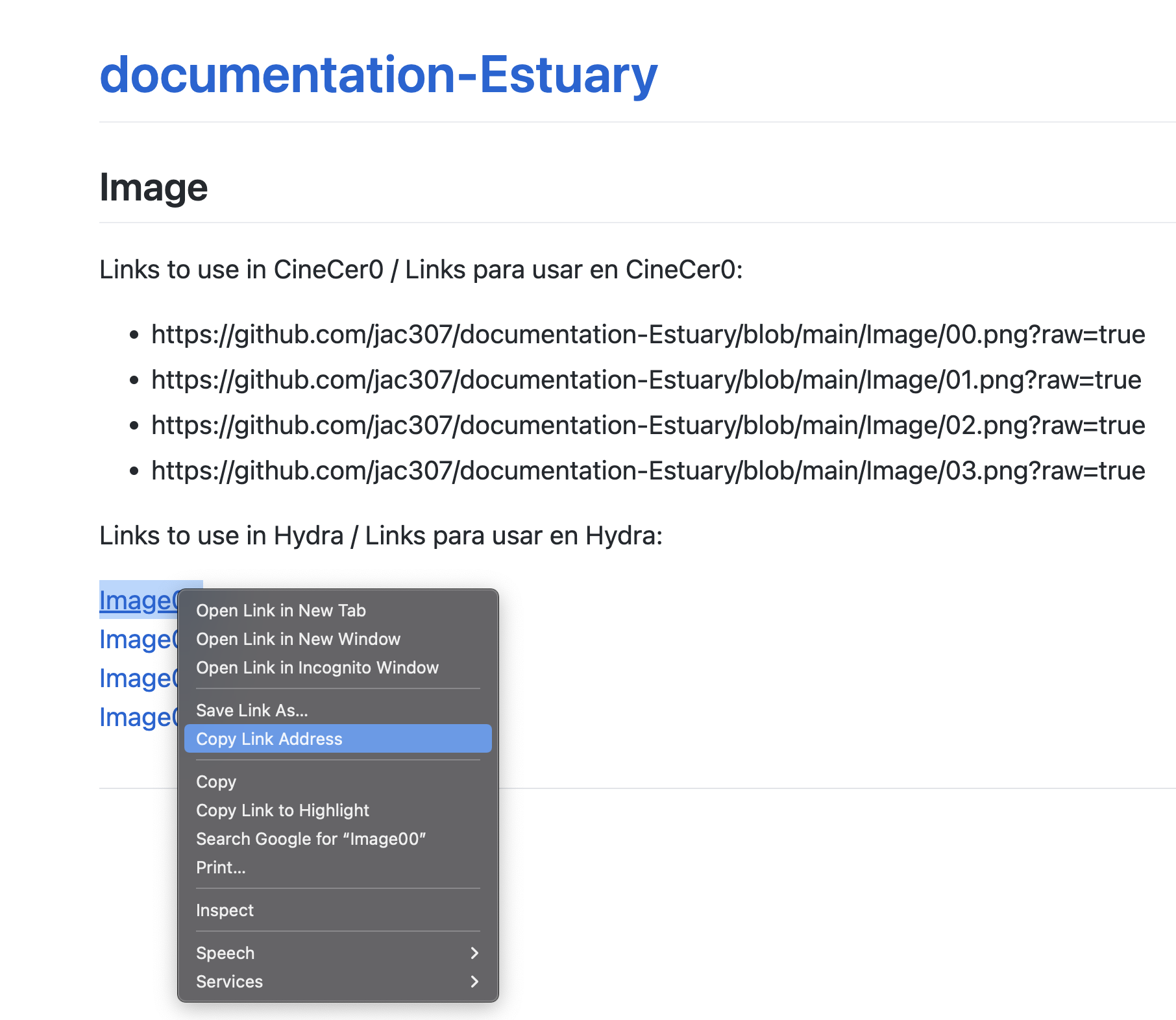
- As a good practice, you can copy the url links on your README file, so they’re always accesible.
In this example, I copied/pasted the links in both, the Image and Video README files.
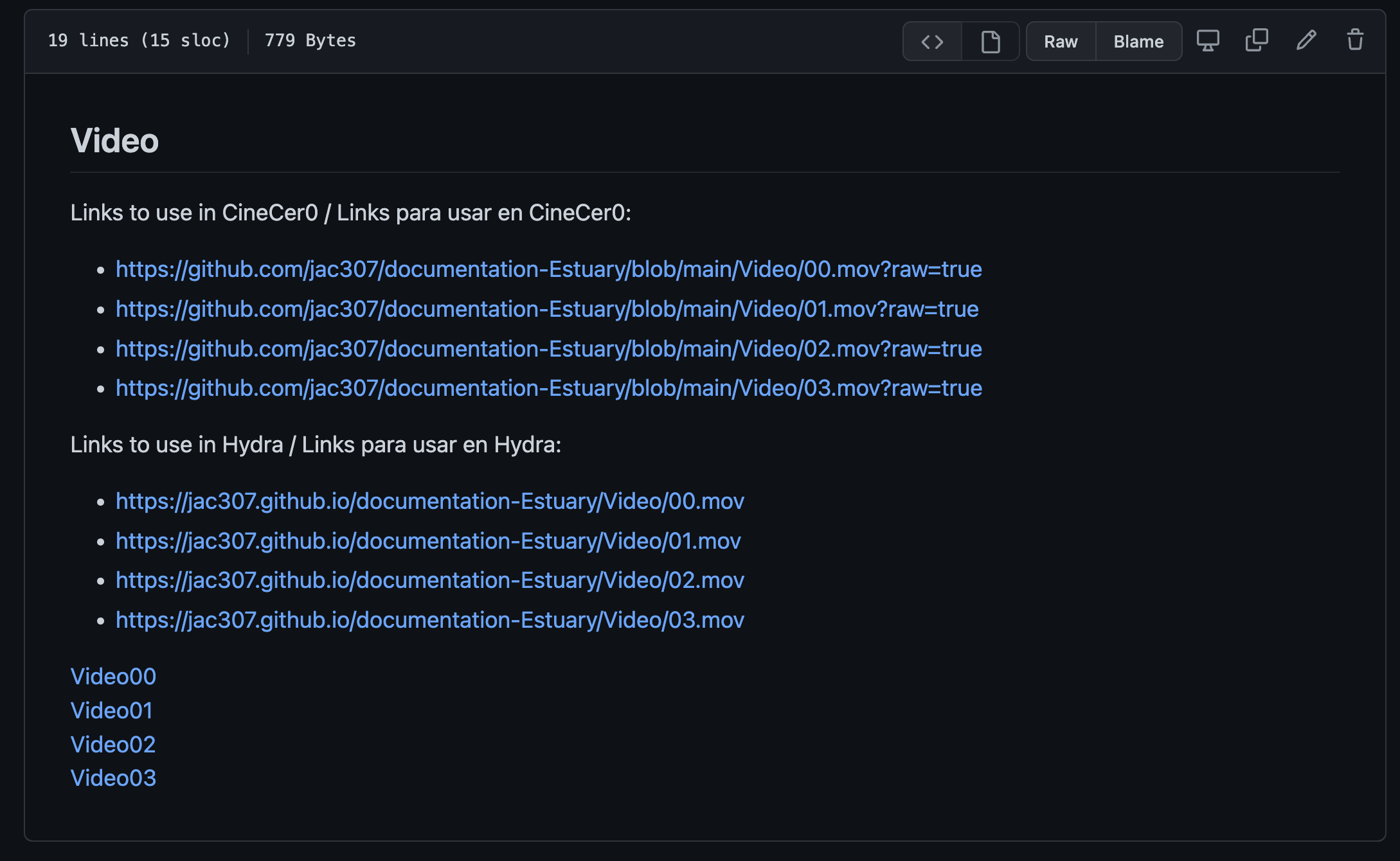
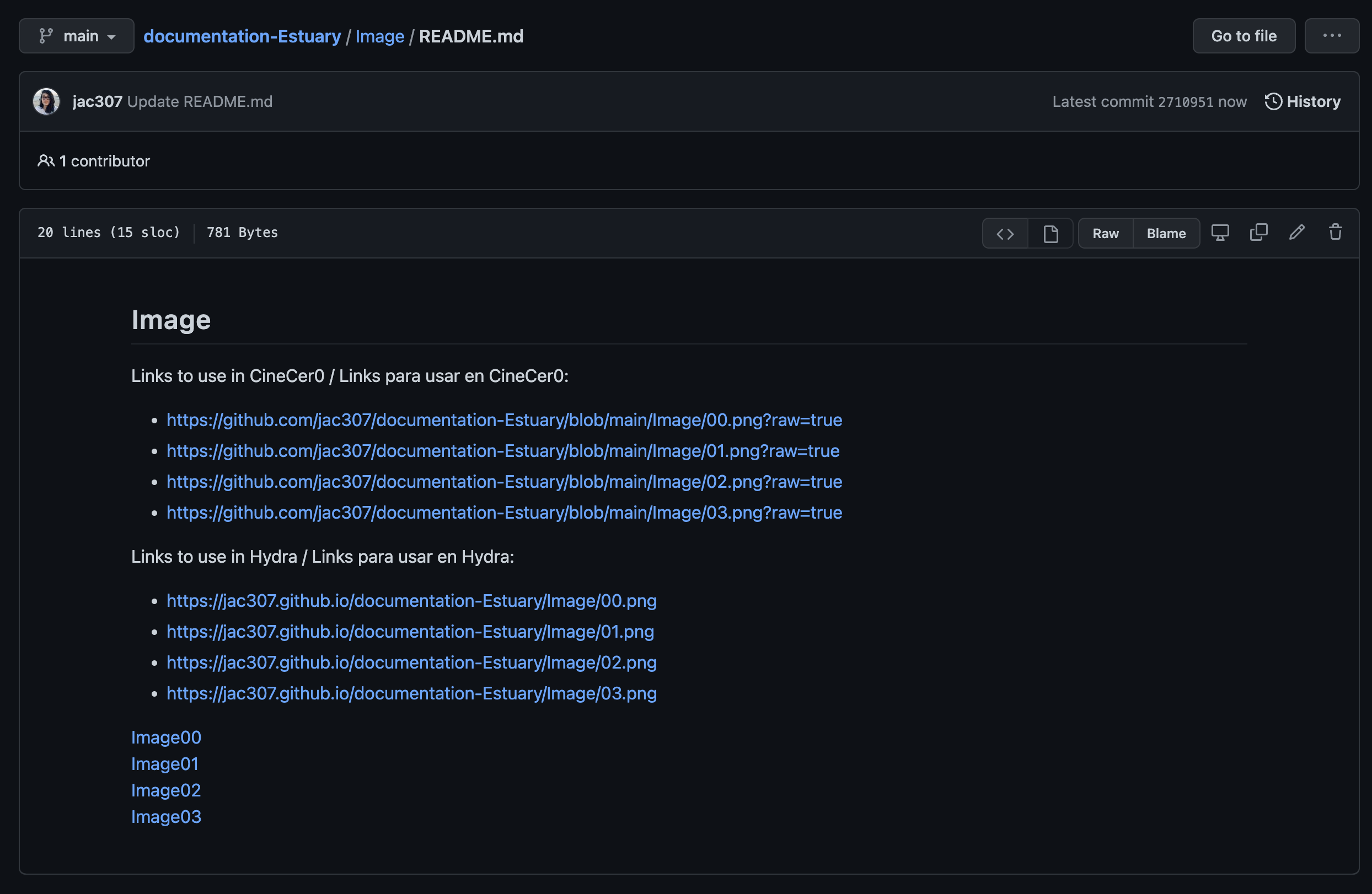
- En Estuary, you can use these links on Hydra.

