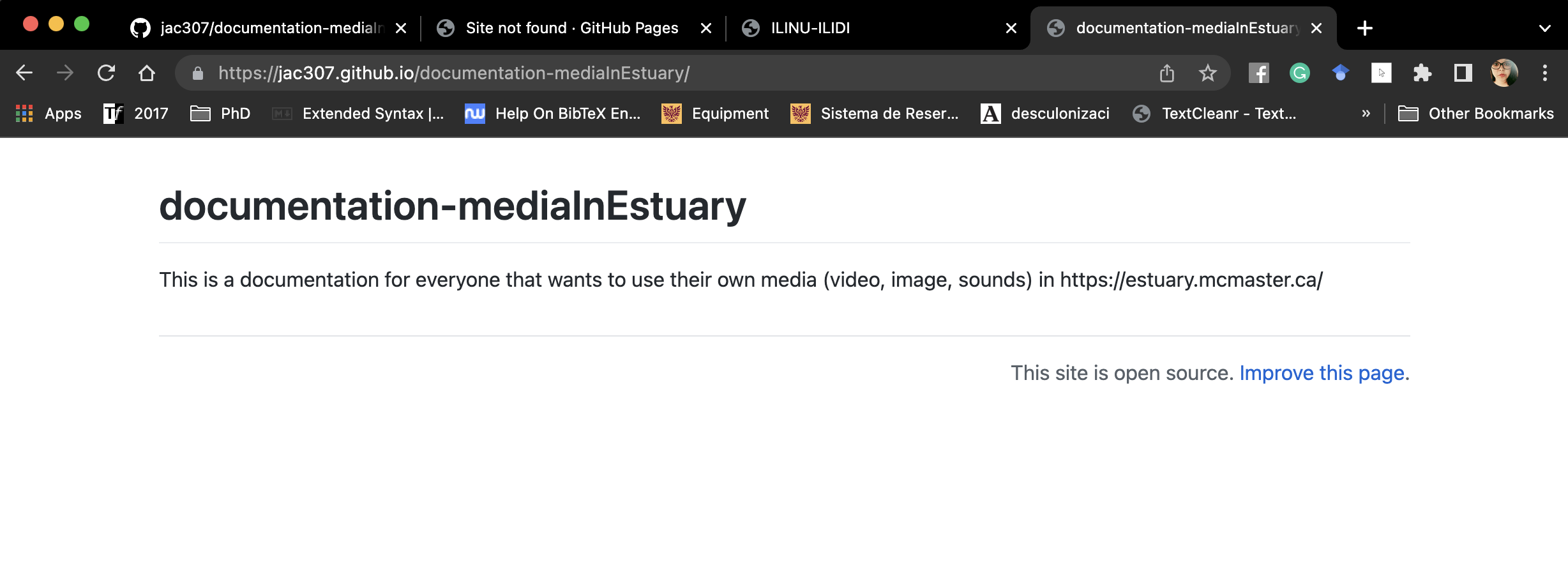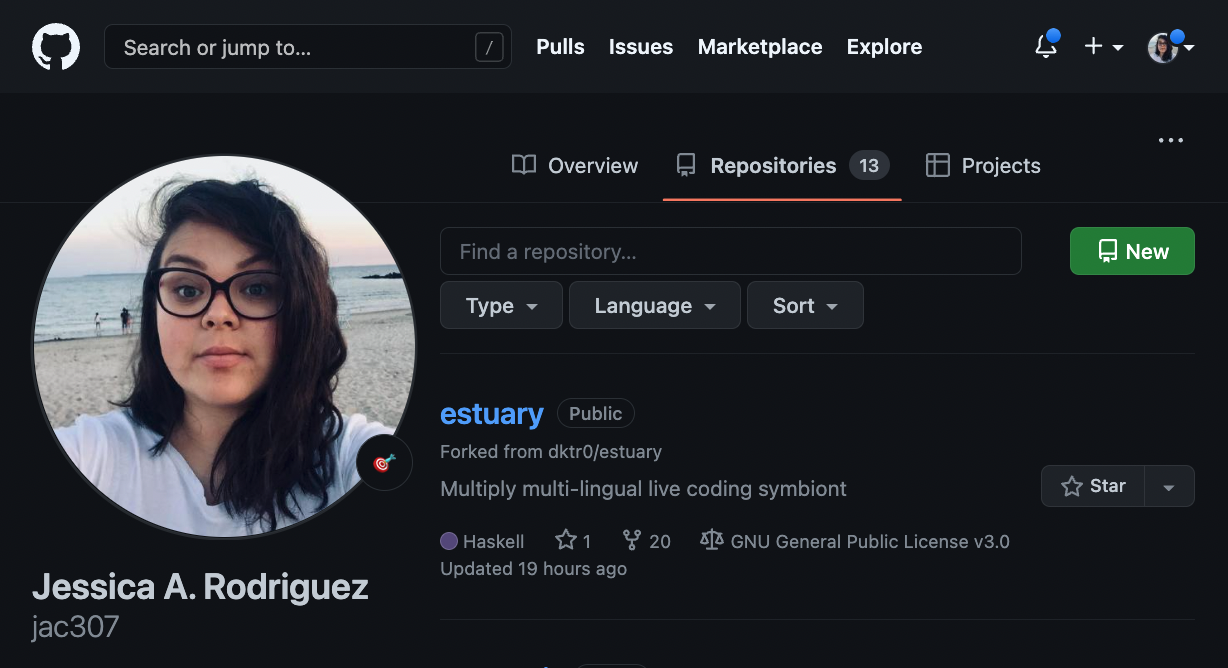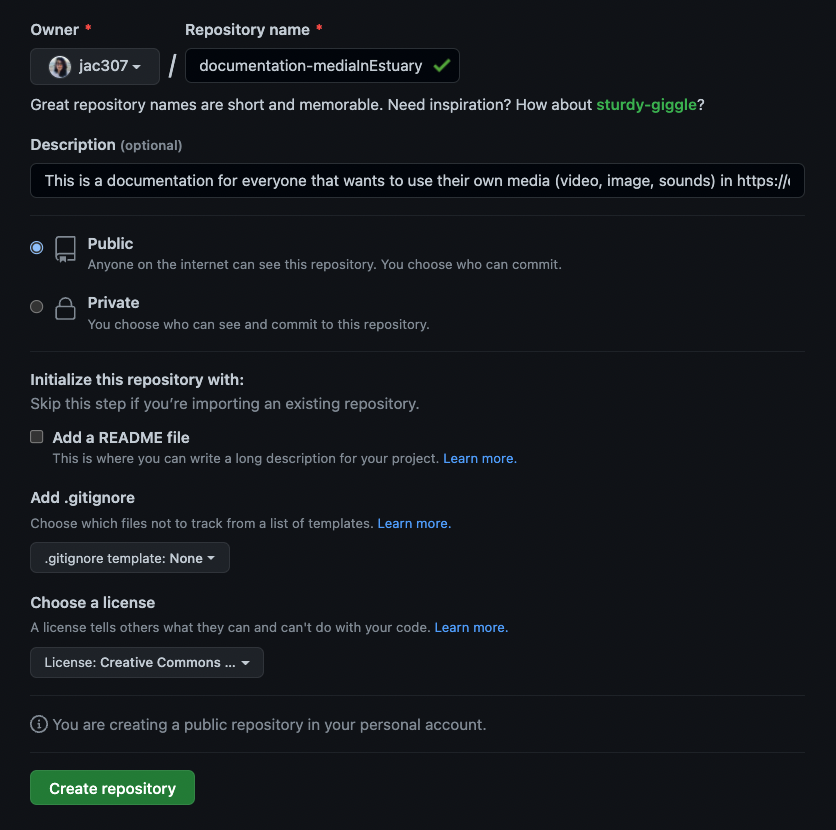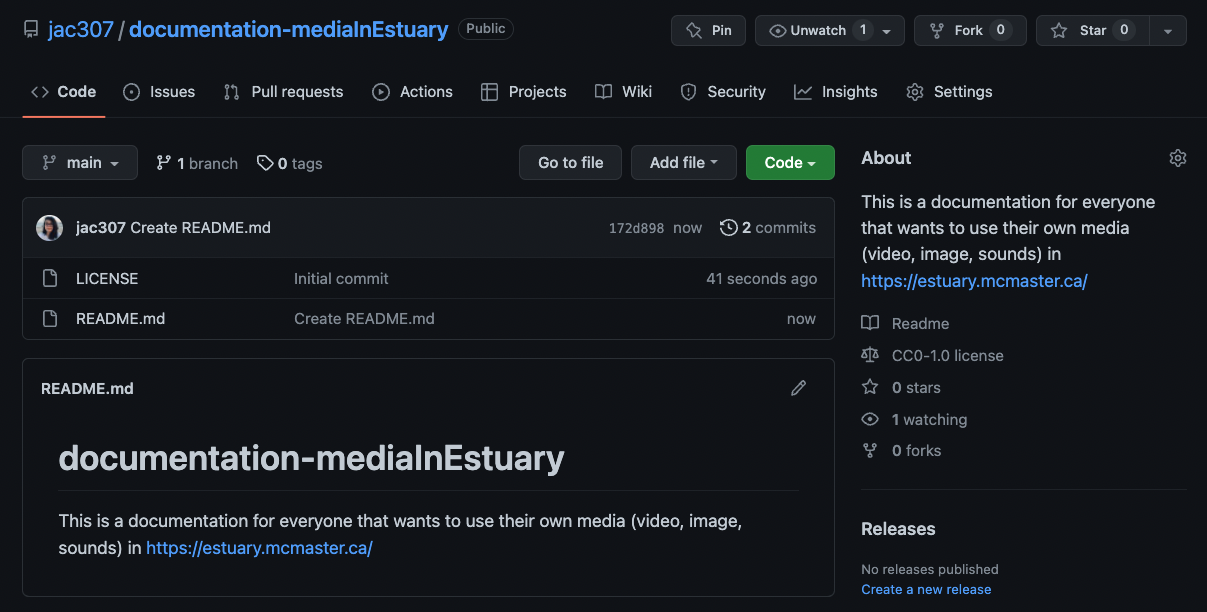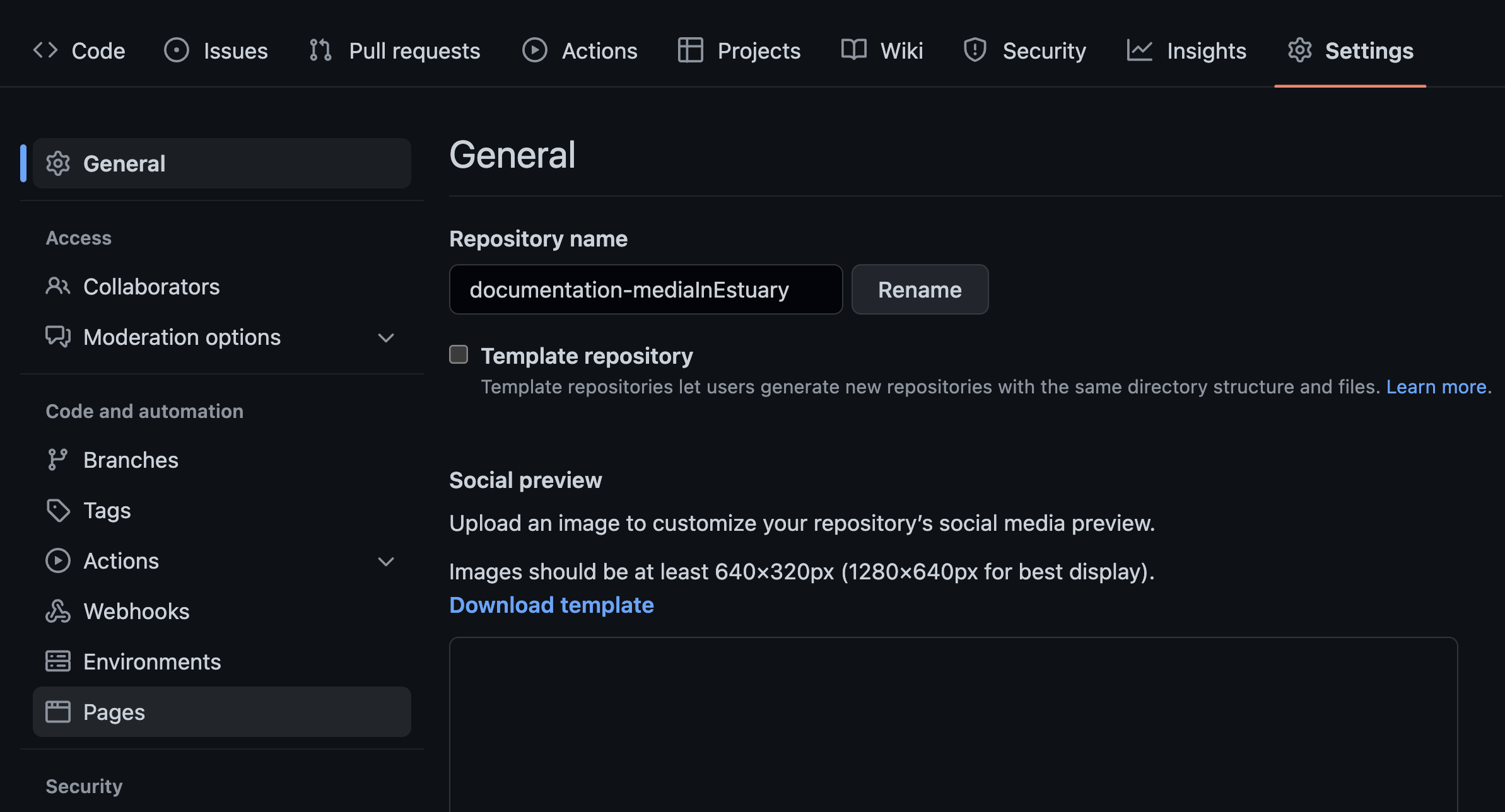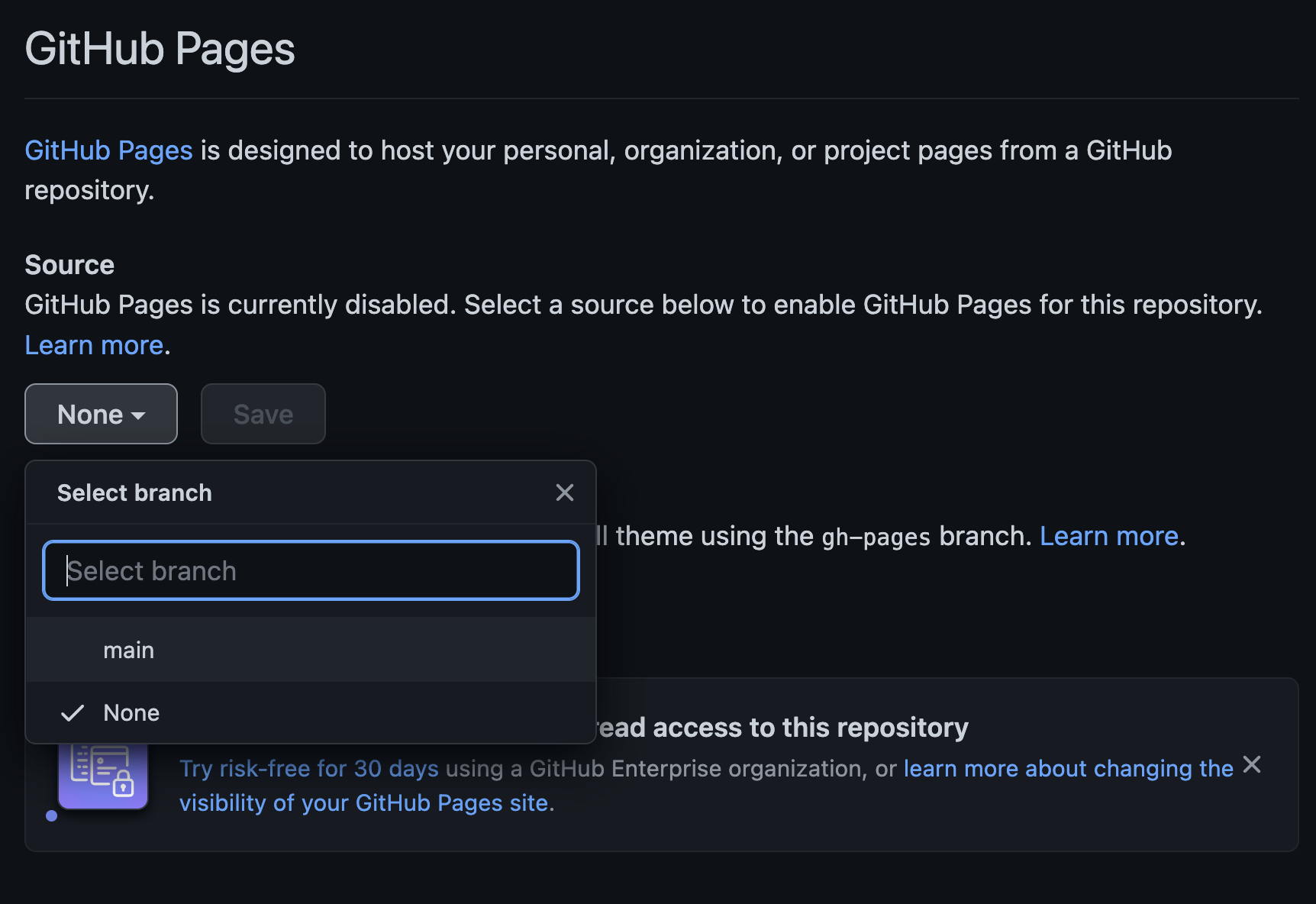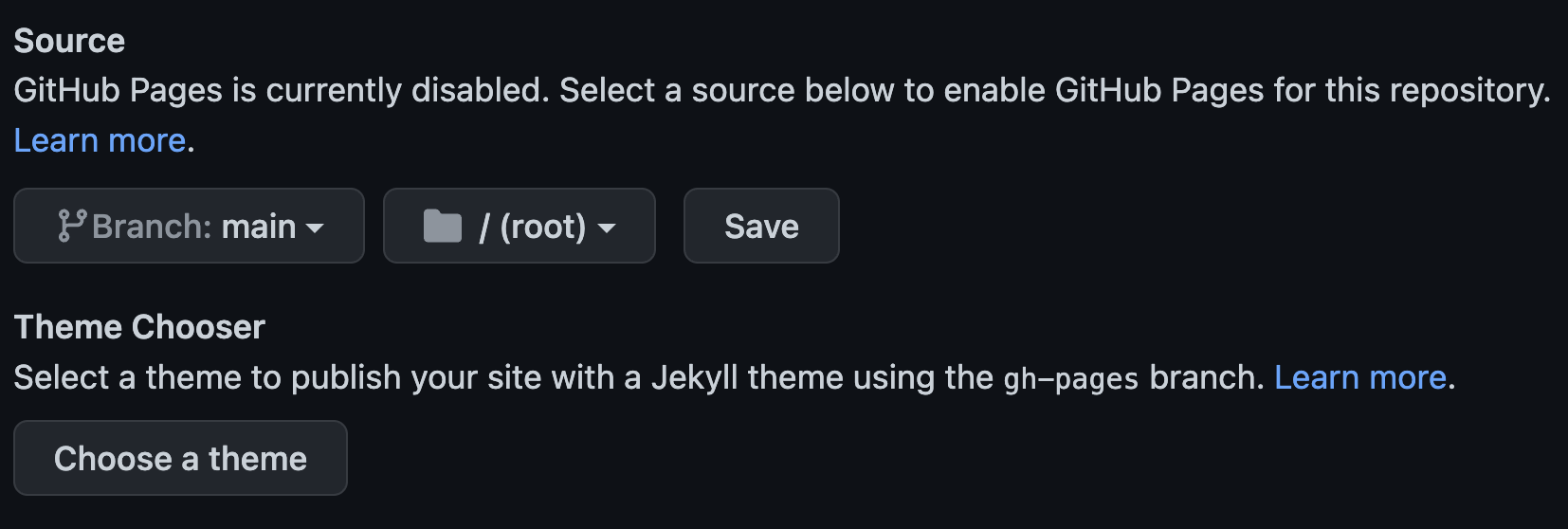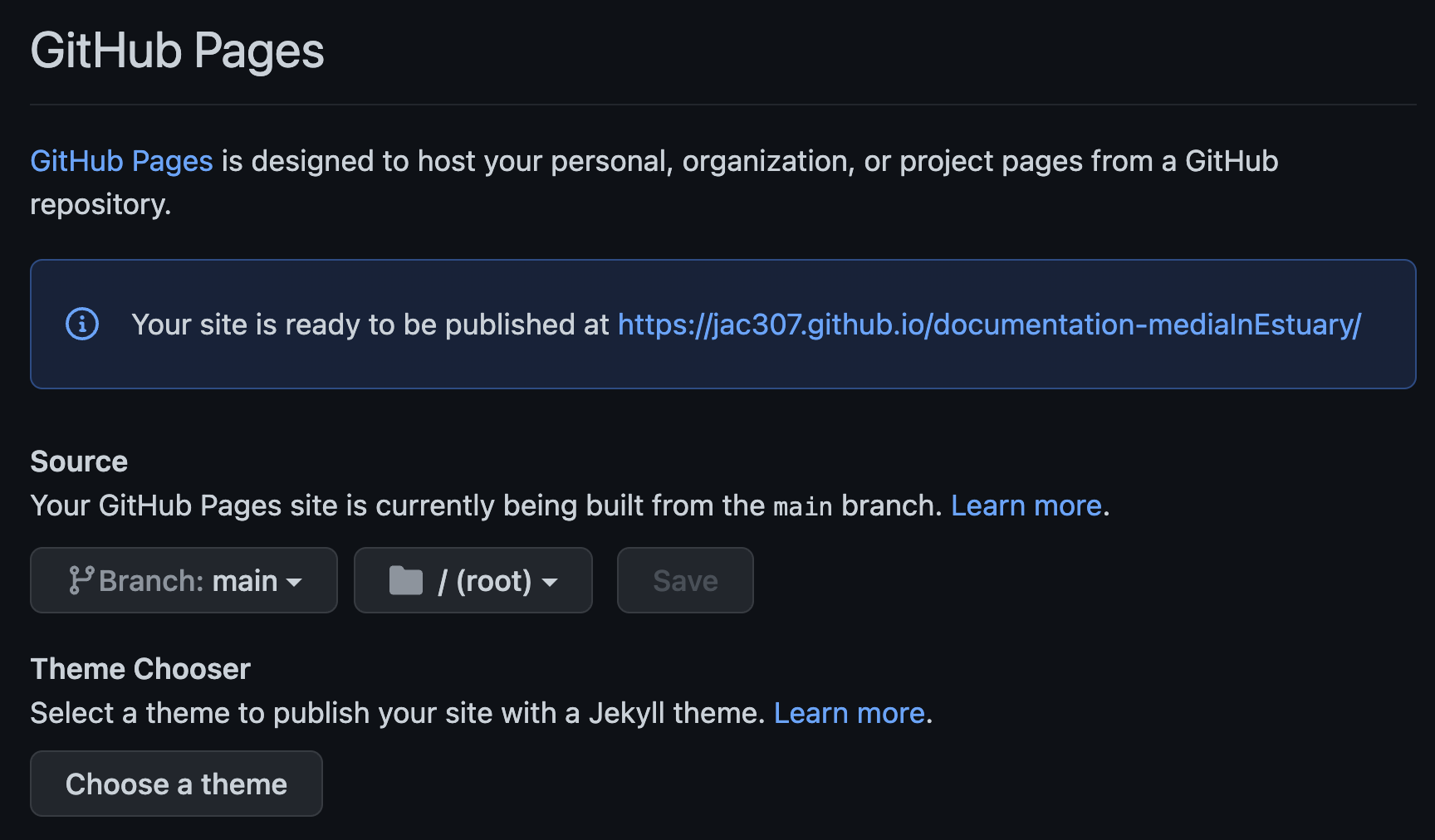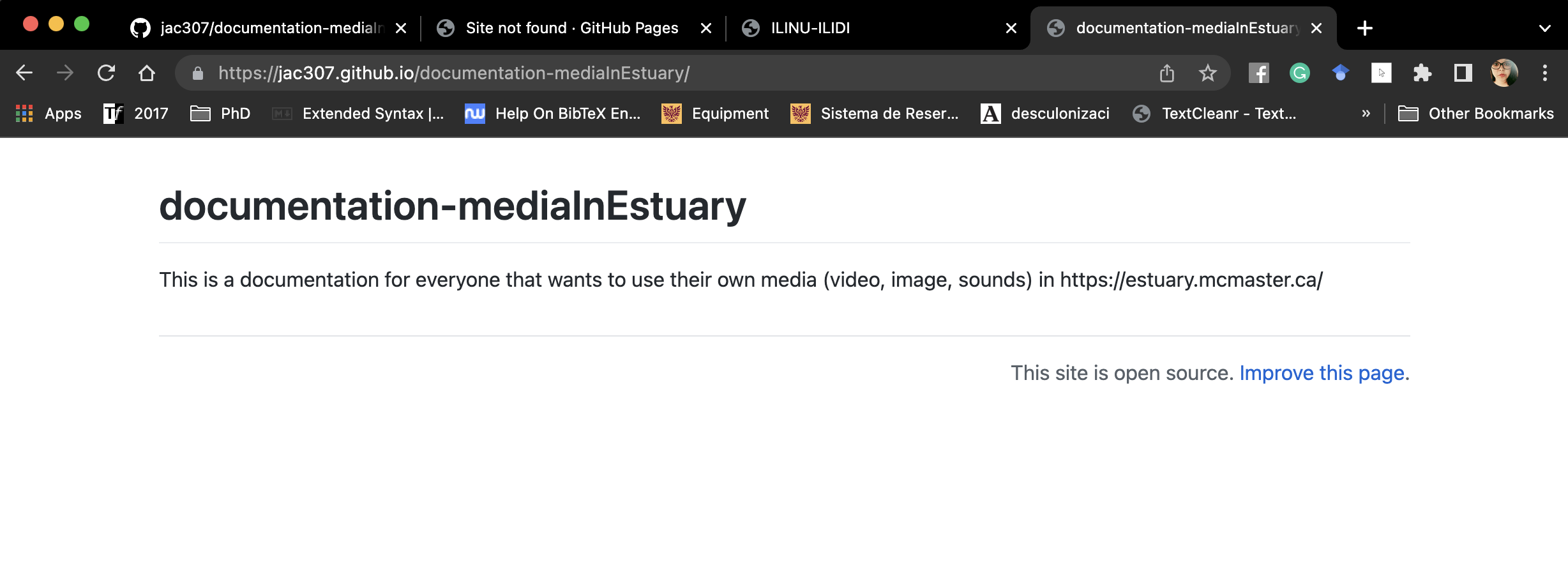GitHub Setup
- Open/have an account on GitHub.
- On your “Repositories”, click on “New”.
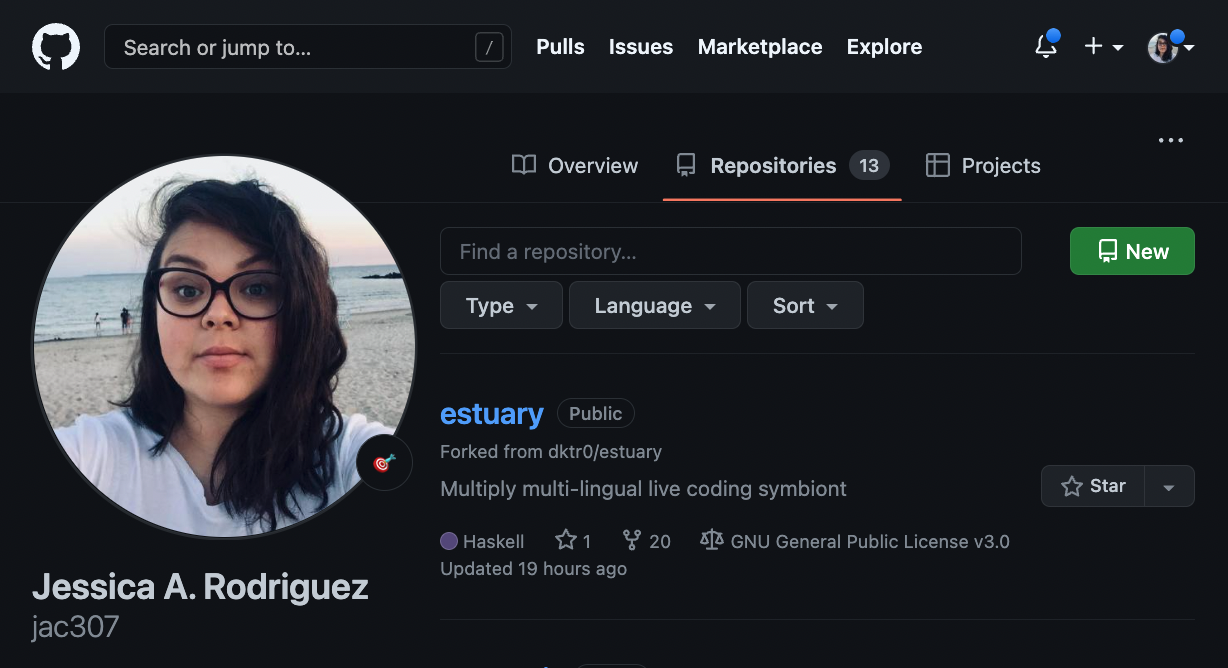
- Add information: name, description, add a README file, make the repo public. Then, press “Create repository”.
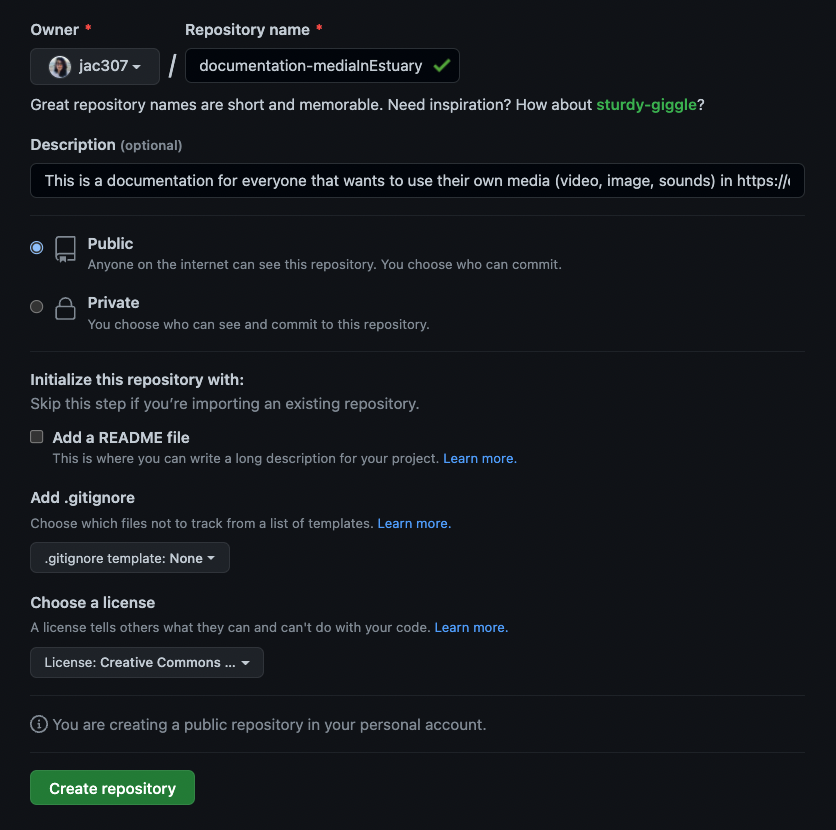
- You can now see you repository.
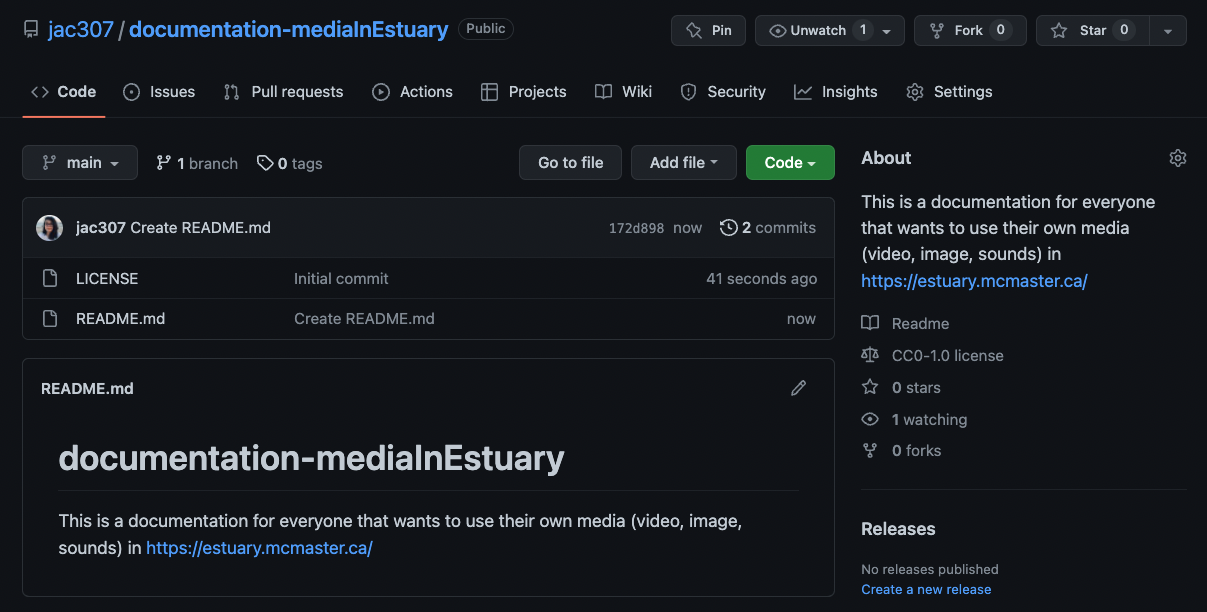
- Go to “Settings”, then on the left meny, choose “Pages”.
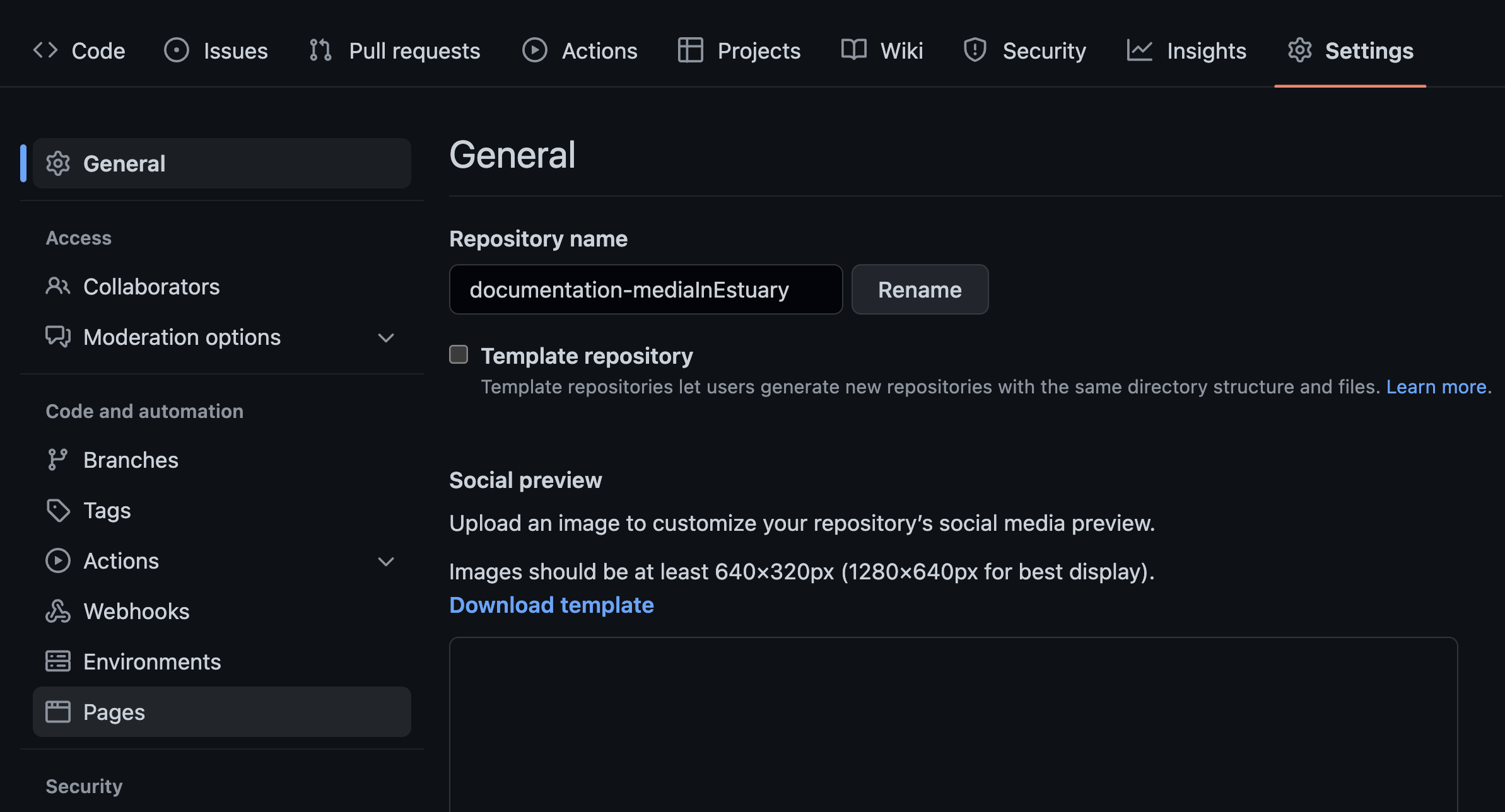
- Open the dropdown menu where it says “None” and choose your main branch.
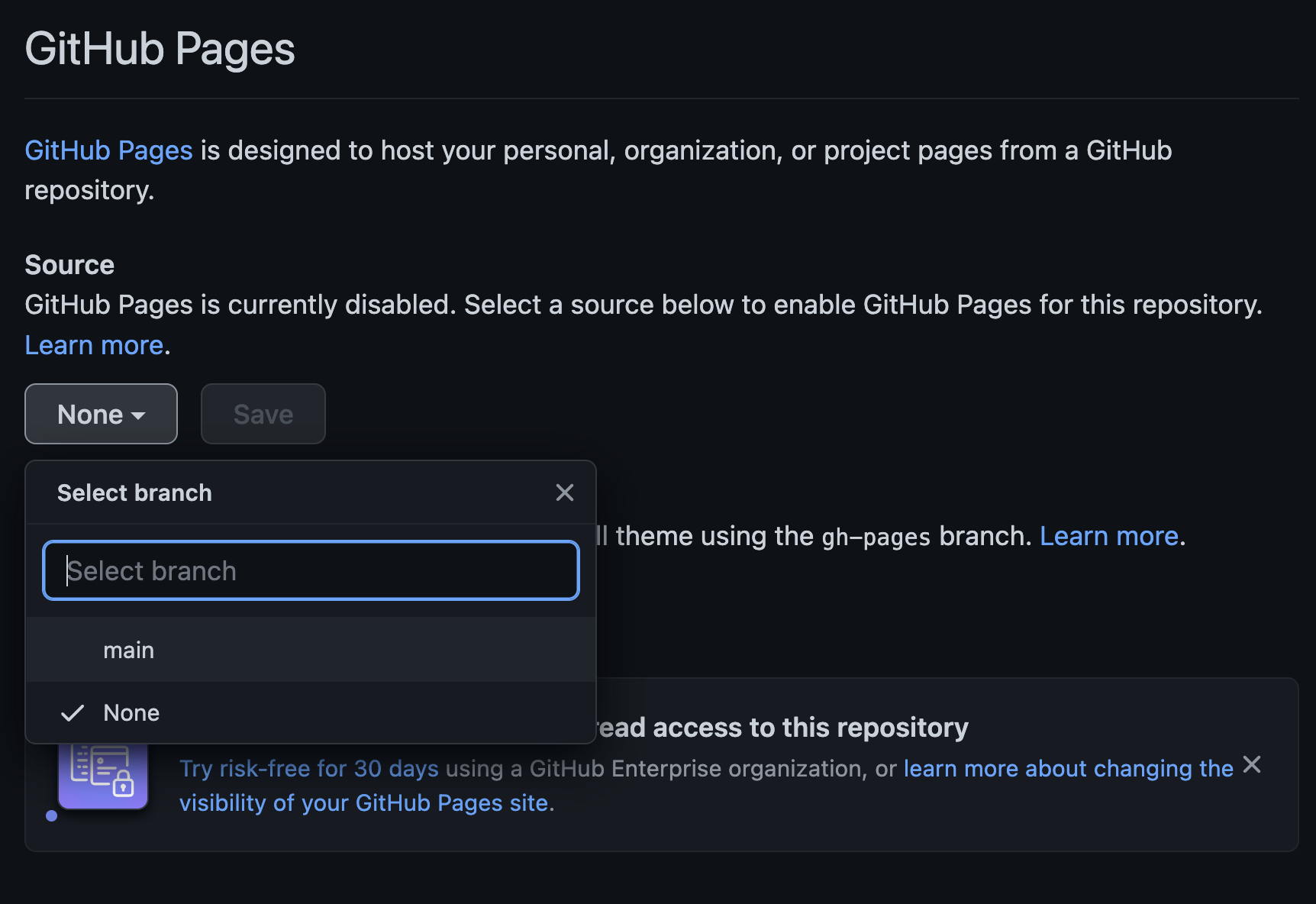
- Once selected, click on “save”.
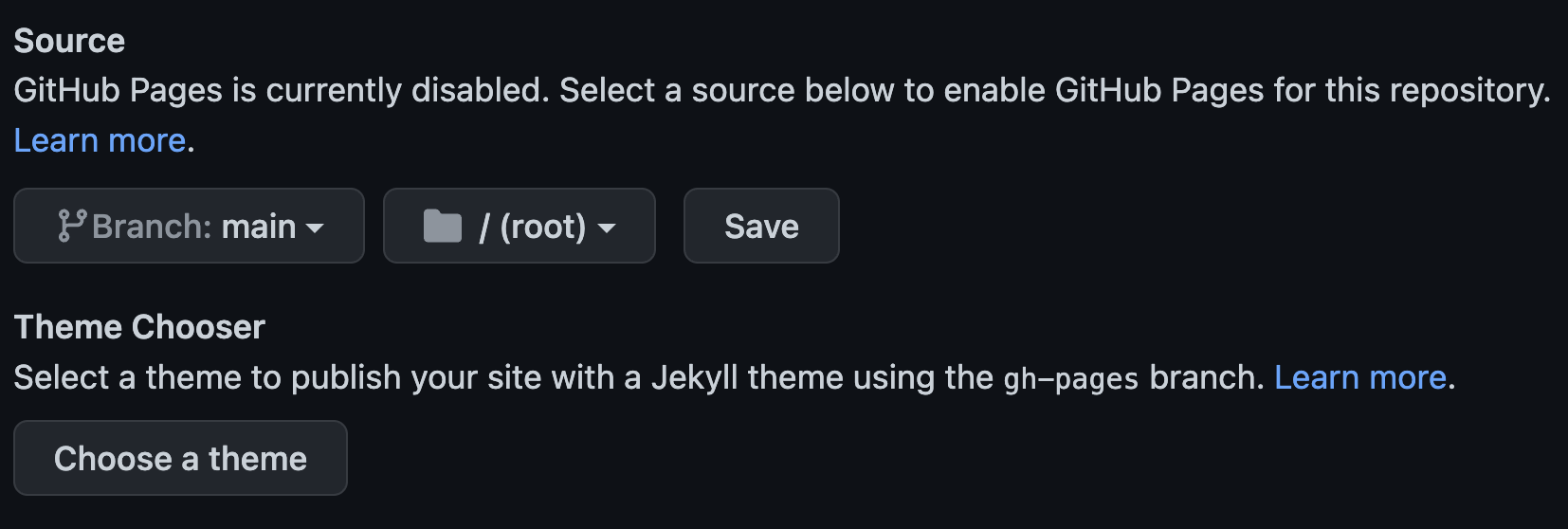
- The following message with the url of your site should appear.
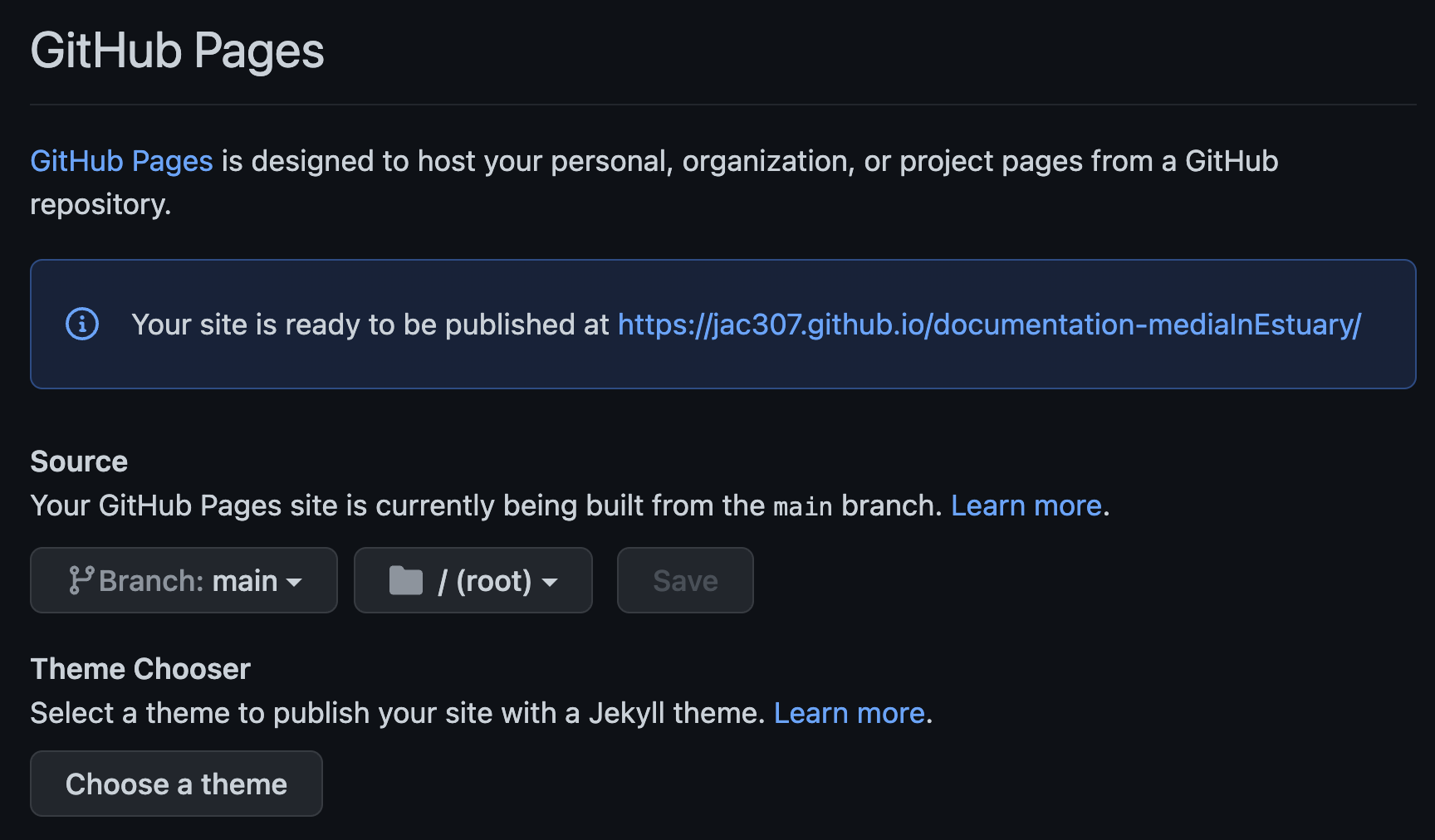
- If you click on the url, the page should open.
A “not-found” message may appear, so give it some time to the browser updates the info and re-fresh.