MediaArtTutorials
| ← MEDIA 2DF3 | Project 1 Overview |
P1 – In-Class Work II: Laser Cutting, Surface Prep, & Colour Planning
Group Project – 3 to 4 students per group
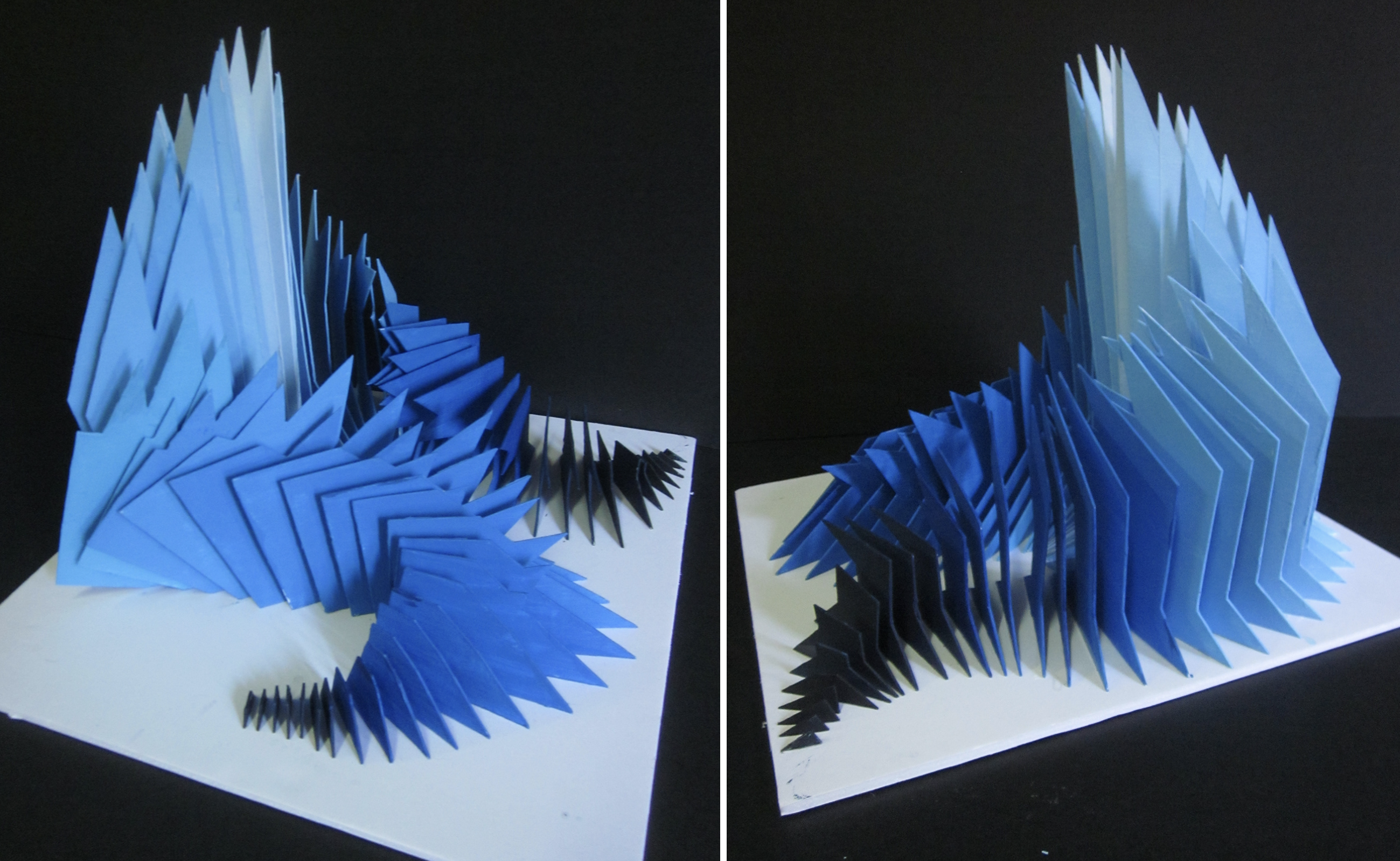
⚠️ You must complete the setup of your Inkscape documents before this session to participate in the laser-cutting session.
In this session, you will move from digital preparation to material production and colour design. Each group will:
- Print their components using the laser cutter at the Thode Makerspace.
- Sand and prep their birchwood shapes
- Mix a custom gradient-based colour palette using HSV principles and primary pigments only
Your goal is to create a consistent and visually engaging gradient transition across your composition —no texture is allowed.
Colour Mixing & Gradient Design (45–60 min)
Your group will applied your gradient effect across your entire composition, using solid colours assigned one per plane to simulate colour flow and variation.
Colour Mixing Rules:
- All colours must be hand-mixed—no pre-mixed paints allowed. Allow paints: red, yellow, blue, white, and black
- Mix your full palette in advance before applying colour to the pieces
- Mix enough paint for at least 2–3 coats per shape.
- Store your mixed colours in the required labeled containers for later use and touch-ups.
Follow these tips for Successful Colour Design:
- Mix small test batches before committing to full sets
- Plan your gradient transitions on paper before painting
📥 Submission
- Upload a photo of your final colour palette to Avenue to Learn using the provided format.
- Naming Protocol:
Group-#-ColorPalette.pdf
- Naming Protocol:
Check the rest of the instruction below as well as the Final Submission Guidelines
📌 Failure to follow file setup or naming instructions may result in a grade deduction.
Laser Cutting Session (2-3 hours)
Each group will meet their scheduled appointment at the Thode Makerspace to complete the laser-cutting of their designs.
Reminders:
- The instructor will be present during these sessions.
- Carefully handle and collect your cut birchwood pieces.
- Keep track of any small components or connectors.
⚠️ Groups that miss their appointment will be responsible for rescheduling directly with the Makerspace and may delay their project progress.
Surface Prep & White Base Coat
After cutting and collecting your pieces, your group must prepare the surfaces for painting.
Required Steps:
- Use fine grit sandpaper to lightly sand all birchwood pieces.
Focus on removing burn marks, splinters, and any uneven edges caused by the laser cutter.
- Once sanded, clean them and apply a solid white base coat to each shape.
This primer layer ensures brightness and consistency in your final colours.
⚠️ Do not skip this step. Groups will lose points if visible imperfections or inconsistent colour coverage are observed in the final project.
Allow the white base coat to fully dry before moving to colour application.
Colour Application
Follow these tips for Successful Colour Design:
- You must apply a base coat of white before any colour
- Keep brush strokes smooth and consistent
- Apply 2–3 thin layers for full, even coverage
- Allow each layer to fully dry before continuing