MediaArtTutorials
Composition Techniques I – Part 1
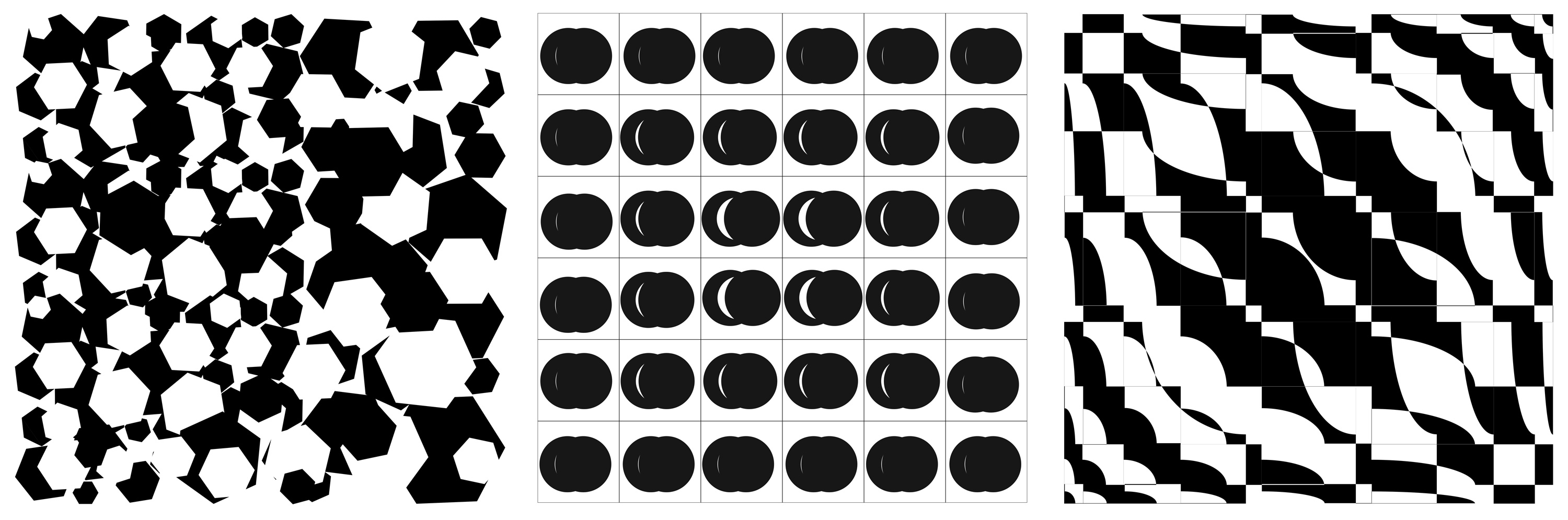
Objective
Create four digital compositions, each visualizing one of the following Interrelationships of Form:
- Detached
- Touching
- Overlapped
- Interpenetration
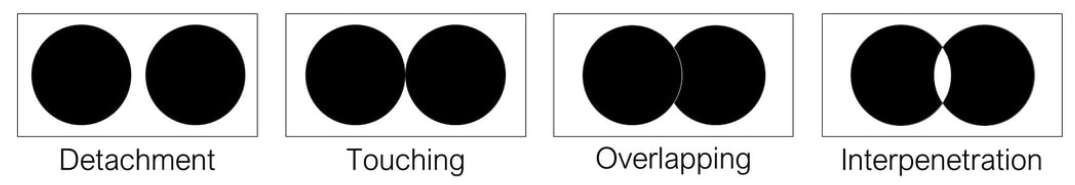
In each composition should incorporate Wucius Wong’s Principles of Two-Dimensional Design—Form, Repetition, Structure, Similarity, and Gradation—to explore and highlight the visual characteristics of each interrelationship.
Each composition must demonstrate a thoughtful and cohesive integration of form relationships and design principles.
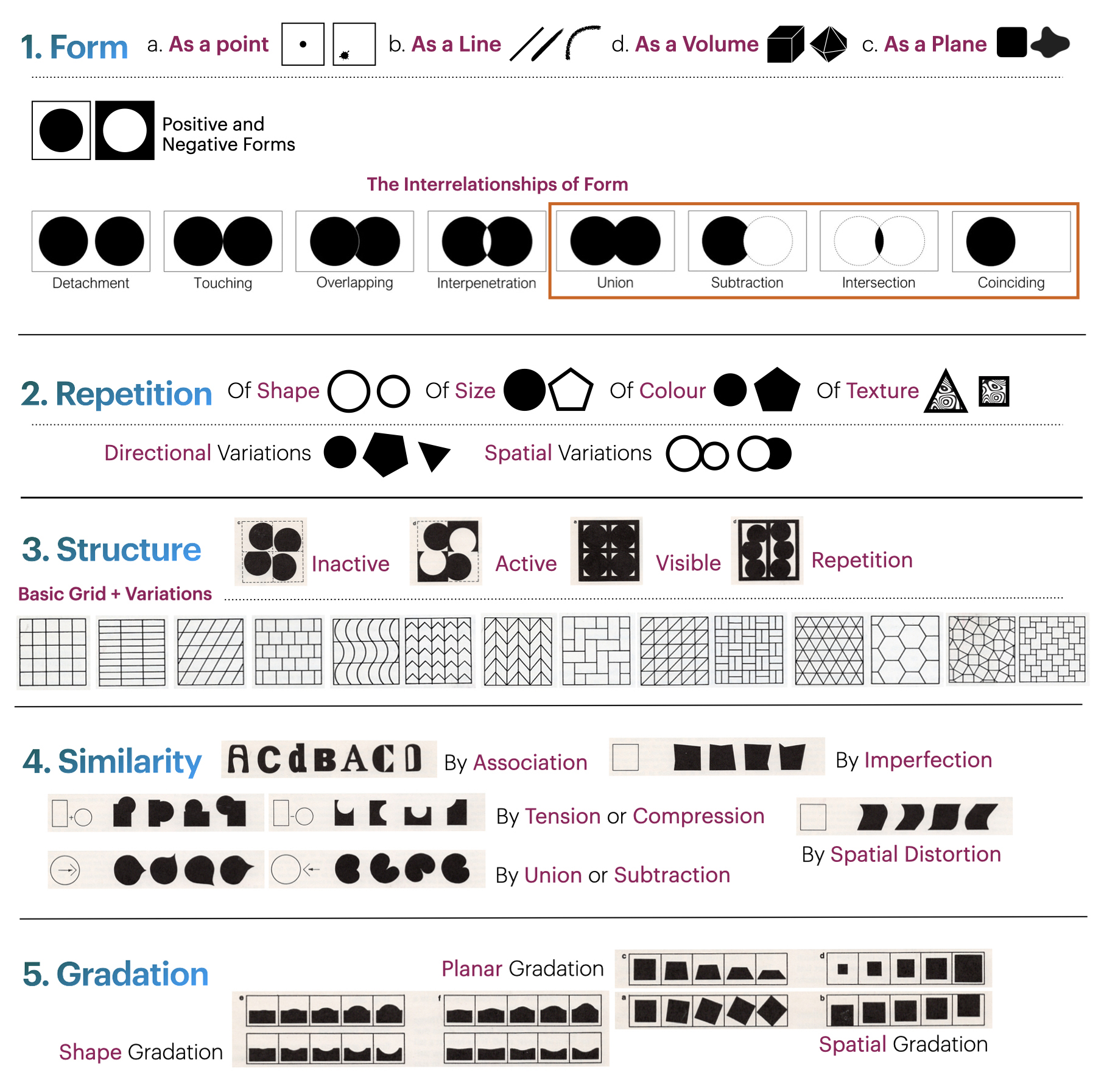
Design Restrictions
- Use geometric shapes only
- Designs must be in black and white
- Software: Adobe Illustrator (vector-based)
Activities
Complete the following activities in order. Ask your professor for help as needed.
[15–20 min] Sketching
You may sketch using a digital or physical notebook.
According to Wikipedia, a sketch is “a rapidly executed freehand drawing that is not usually intended as a finished work.”
Super-Units
- Create four sketches using simple geometric shapes in black and white, each representing one of the Interrelationships of Form listed above.
- Focus on visual experimentation and form exploration.
- Examples:
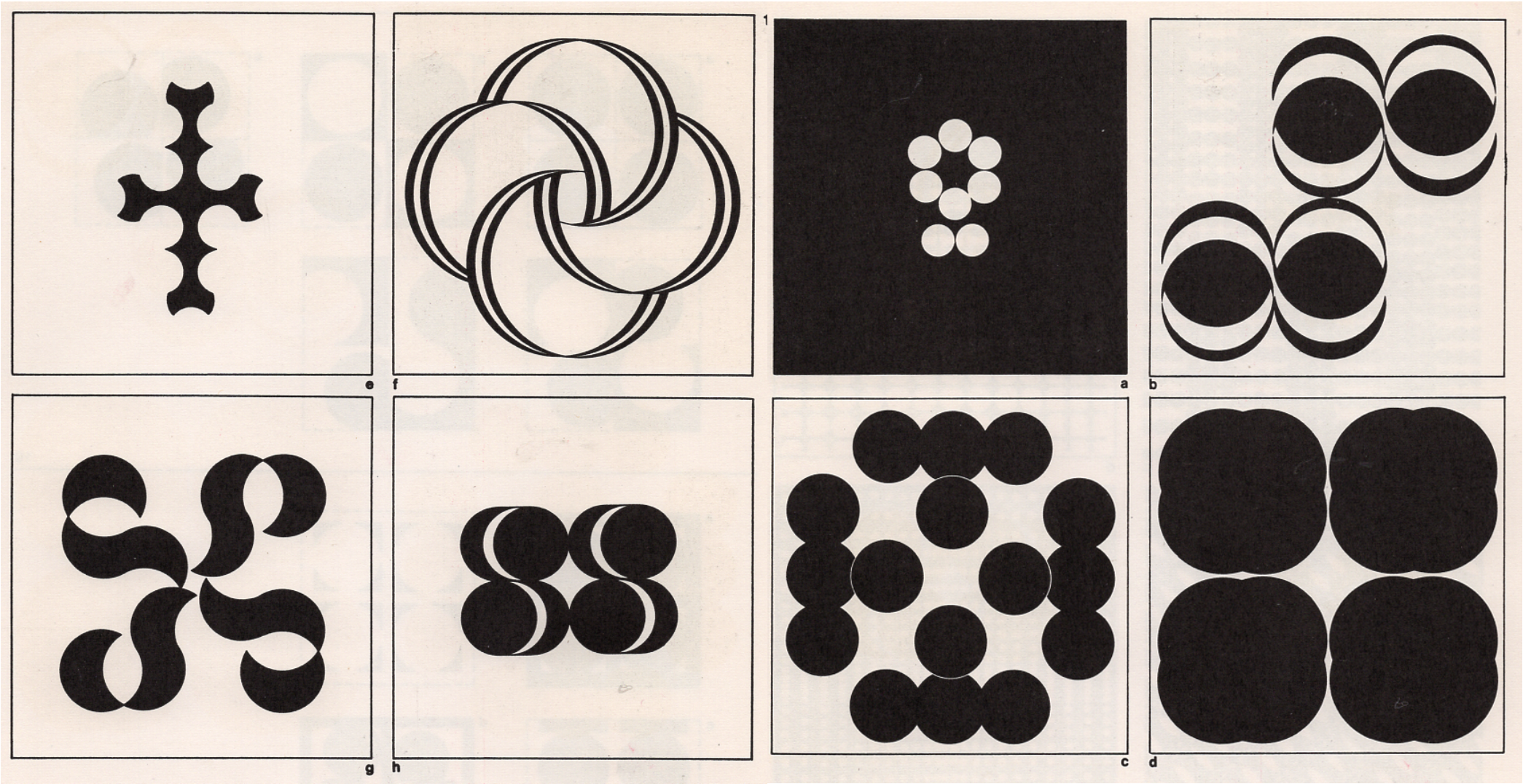
Grids
- Create a 1:1 (square) grid for each composition. Choose from the following grids:
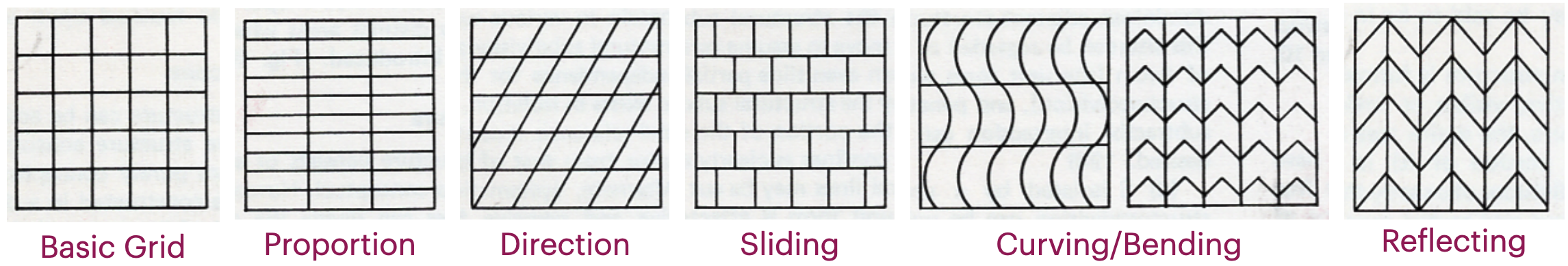
- In each grid, emphasize one of the following Wong principles:
- Repetition
- Structure
- Similarity
- Gradation
- Grids may be Inactive, Active, Visible, or Repetition-based.
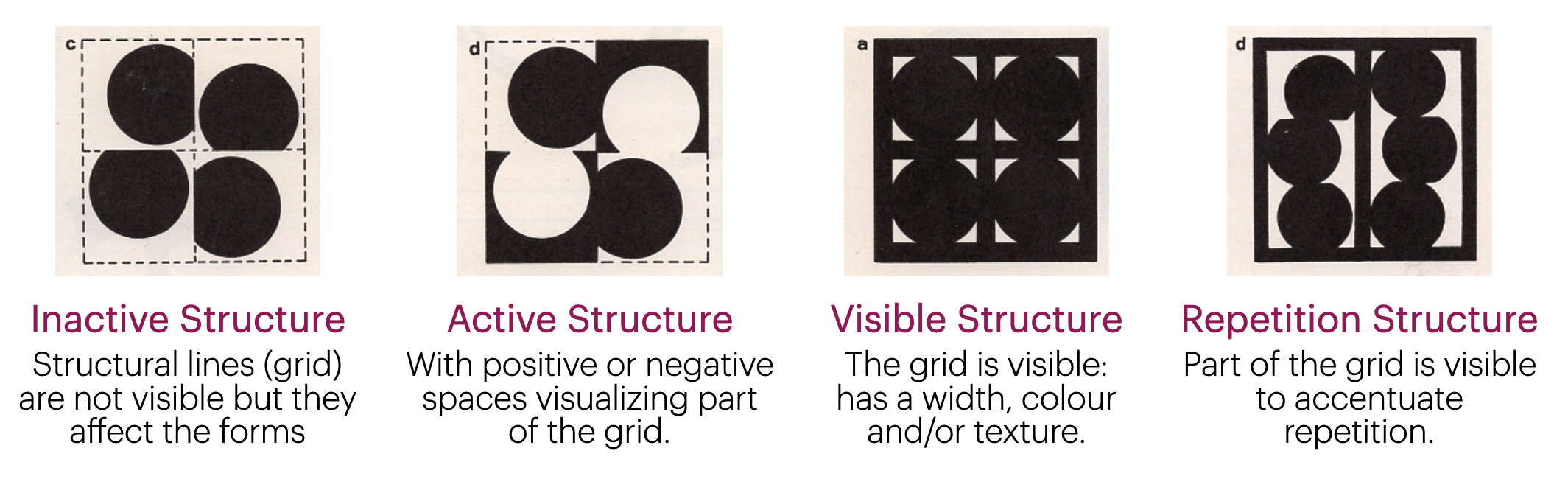
- Take your time—this step is foundational to a strong composition.
[1h–1h30m] Working in Adobe Illustrator
Document Setup (Required)
⚠️ You must follow the tutorial and file setup instructions exactly to avoid losing points.
Skipping or incorrectly completing this step will affect your grade.
Before you begin, watch the provided tutorial on Illustrator document setup. Follow it step-by-step to create one separate file per composition.
Your Illustrator document must include the following settings:
- Units: Pixels
- Size: 1000 × 1000 px (1:1 aspect ratio)
- Bleed: 10 px (on all sides)
- Color Mode: RGB
- Raster Effects: High (300 PPI)
- Naming Protocol:
Lastname-Firstname-CompTech1-#.ai
These settings ensure your file is compatible with export and review processes. Files that do not follow the setup guidelines may be marked down.
Basic tools and behaviours in Adobe Illustrator
Create Your Grids
- Use your sketched grids as a reference when recreating them in Adobe Illustrator.
- Place all grid elements in the “Guides” layer to keep your file organized and editable.
- ⚠️ Grids must be properly structured to support your final composition. Watch this tutorial to learn how to properly set up your grids in Illustrator:
Make sure to match the grid style (Inactive, Active, Visible, or Repetition-based) that you selected during your sketching phase.
Create Your Super-Units
- Use your sketches as guides.
- Follow the tutorial on visualizing Interrelationships of Form in Illustrator.
- Place the main shapes in the “Composition” layer.
Build Your Compositions
- Combine your Super-Units with the appropriate grid structure.
- Each design must clearly integrate both a relationship of form and a principle of design.
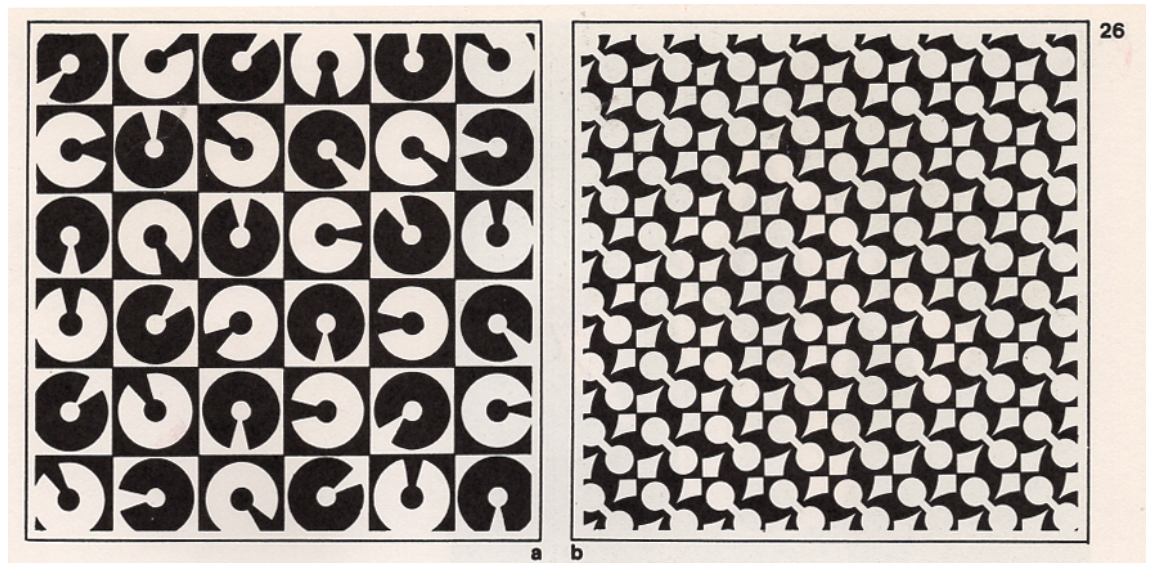
📥 Final Submission
- A single PDF file that includes your sketches (Super-Units and Grids)
- Naming:
Lastname-Firstname-CompTech1-Sketches1.pdf
- Naming:
- Four separate PDF files, one for each digital composition
- Naming:
Lastname-Firstname-CompTech1-1.pdf - Naming:
Lastname-Firstname-CompTech1-2.pdf - Naming:
Lastname-Firstname-CompTech1-3.pdf - Naming:
Lastname-Firstname-CompTech1-4.pdf
- Naming:
📌 Failure to follow document setup or naming instructions may result in a grade deduction.