MediaArtTutorials
Mapping of Local Mobility Issues - Session 2
Groups of 3–4 students
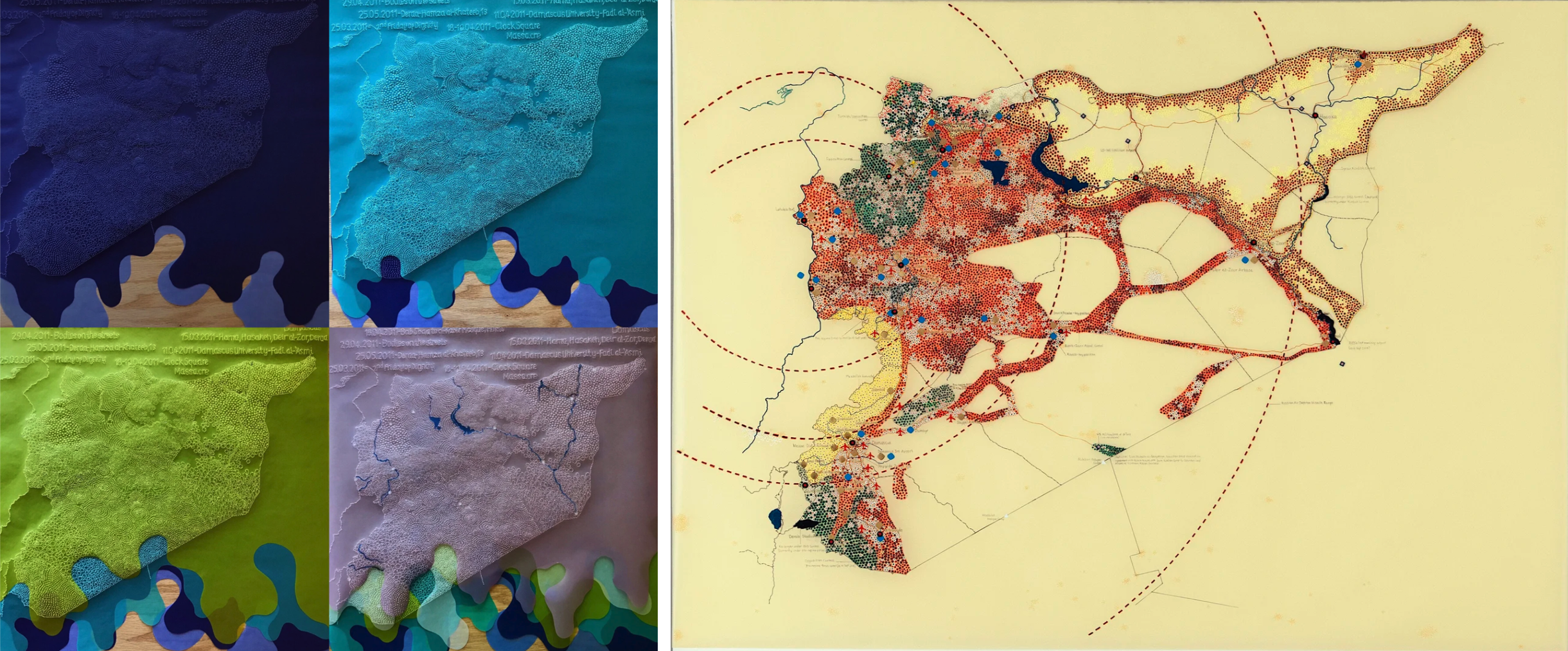
Objective
Students will translate the qualitative and public data insights gathered in Session 1 into a Digital Sensorial Map using StoryMapJS.
They will also create a Physical Map, inspired by Tiffany Chung’s artistic practice to explore how materials, texture, and layering shape meaning in spatial storytelling.
Note: “Sensorial mapping” means using creative elements like colours, textures, symbols, and imagery to evoke the emotional and sensory experiences associated with specific locations and mobility challenges—not just plotting streets or routes.
Materials Required
- Finalized Research Document from Session 1
- Laptop or iPad with internet access
- Digital or physical notebook
- StoryMapJS (login using personal Google account)
- Mapping Local Mobility Issues Self Assessment Form
- For Physical Map Activity: Large paper, cardboard, recycled maps, string, thread, markers, tape, glue sticks, tracing paper, acetate sheets, collage materials
Activities
Complete the following in order. Ask your professor or TA for help as needed.
[20 minutes] Quick Review, Planning, and Content Definition
Improve and add the following information on your share document (Word or Google Docs).
Step 1: Review Your Research Document
Open your finalized Research Document from Session 1 and review:
- Your selected mobility issue and description
- Annotated bibliography
- Qualitative insights
- Brainstormed ideas for emotional/visual representation
Step 2: Make a Group Plan
Split into two coordinated teams:
- Content Team: Finalize written descriptions, find media, select symbols/icons
- StoryMap Team: Organize and build the StoryMapJS project
Step 3: Choose a Shared StoryMapJS Account
Use an existing member’s account or create a shared Google account for your group. All students must contribute to a single shared StoryMap.
⚠️ You can’t edit StoryMapJS slides at the same time. You will have to work in turns.
Step 4: Define Final Content for Your Map
Choose and prepare all elements that will visually communicate your findings.
Visual Content:
- Published images (e.g., from Wikimedia Commons or news/media sites)
- Embeddable videos (e.g., YouTube or news)
Symbols:
- Use simple icons to represent locations or emotions
- Try: The Noun Project
Text Content:
- Titles and 2–4 line descriptions per slide
- Focus on what the viewer should feel or understand:
- What emotional tone does this place convey?
- How does it reflect mobility challenges?
[40 minutes] Build Your Digital Sensorial Map
- Log into StoryMapJS and begin slide creation
- Add your selected locations, images, videos, and descriptions
Tips for Building:
- Keep slides clear and expressive — each should convey a distinct aspect of your issue
- Use colors, icons, and visuals to support emotional storytelling
- Don’t overcrowd: simplicity enhances clarity
- Review tutorials from Mapping of Local Mobility Issues - Session 1.
Final Check:
- Does the map show both emotional and spatial elements?
- Are media and icons consistent with your research?
- Does the slide order present a clear and thoughtful story?
[50 minutes] Create Your Physical Map
After reading about Tiffany Chung’s Vietnam Exodus Project, students will create a Physical Map that represents both data and lived experience. This map serves as a reflective translation of the digital StoryMap, exploring how color, texture, and layering can convey meanings and emotions that data—such as statistics, photos, or videos—alone cannot.
Step 1: Brainstorm
- In groups, discuss what aspects of your research could be represented physically (movement, obstacles, emotion, memory).
- Consider layering, transparency, or collage to express overlapping experiences.
Step 2: Create Your Physical Map
Use the provided materials to build a large collaborative map. You may:
- Combine drawn, printed, and collaged elements
- Include thread, string, or other tactile materials to show paths or networks
- Annotate with keywords, phrases, or visual symbols
Like Tiffany Chung, allow both factual and emotional storytelling to coexist in your design.
➡️ Submission Note:
At the end of the session, you must submit your physical map to the instructor for documentation and evaluation. Make sure your group name and project title are written clearly on the back or corner of the map.
[15 minutes] Finalize Research Document
Update your existing Research Document (from Session 1) and include the following:
- Your selected mobility issue + 3–4 sentence description
- ❗ New: Digital Sensorial Map link
- ❗ New: Physical Sensorial Map photo
- Annotated bibliography (APA format, 3–4 sources)
- Qualitative insights (2 per student)
- Brainstorming notes
- ❗ New: Brief explanation of your visual decisions for both, the digital and physical applications.
Why did you choose these icons, colors, emojis, images, or video?
➡️ Export your document as a PDF
📄 Filename: ResearchDocument-Group-#.pdf
📝 Group Self-Assessment
- Complete the Mapping Local Mobility Issues Self Assessment Form
- Reflect on your collaboration and creative decisions
- 📄 Filename:
SelfAssessment-Group-#.pdf
📤 Final Group Submission
| Type | File Name | Who Submits |
|---|---|---|
| Updated Research Document | ResearchDocument-Group-#.pdf |
One per group |
| StoryMapJS Project Link | (in research document) | One per group |
| Photo of Physical Map | (in research document) | One per group |
| Self-Assessment Form | SelfAssessment-Group-#.pdf |
One per group |
⚠️ Follow the submission protocols carefully. Incorrect submissions may result in lost points.