documentation-Estuary
| Tutorials | Tutorials in MiniTidal (TidalCycles), Hydra, & CineCer0 |
Hydra: Transformers
Transformers are functions that can be applied to sources to change them in different ways.
Transformers should be added between the source and the output:
source+.+transformer+.+output
Example:
osc().brightness().out()// This runs an oscillator with a change in brightness, all parameters used are the default ones.
Another way to write the same syntax is as follows:
osc()
.brightness()
.out()
More transformers can be added, always linked (applied) by using . (point)
osc().brightness().kaleid().out()// This adds a Kaleidoscope effect with default parameters.
Transformers
Some examples
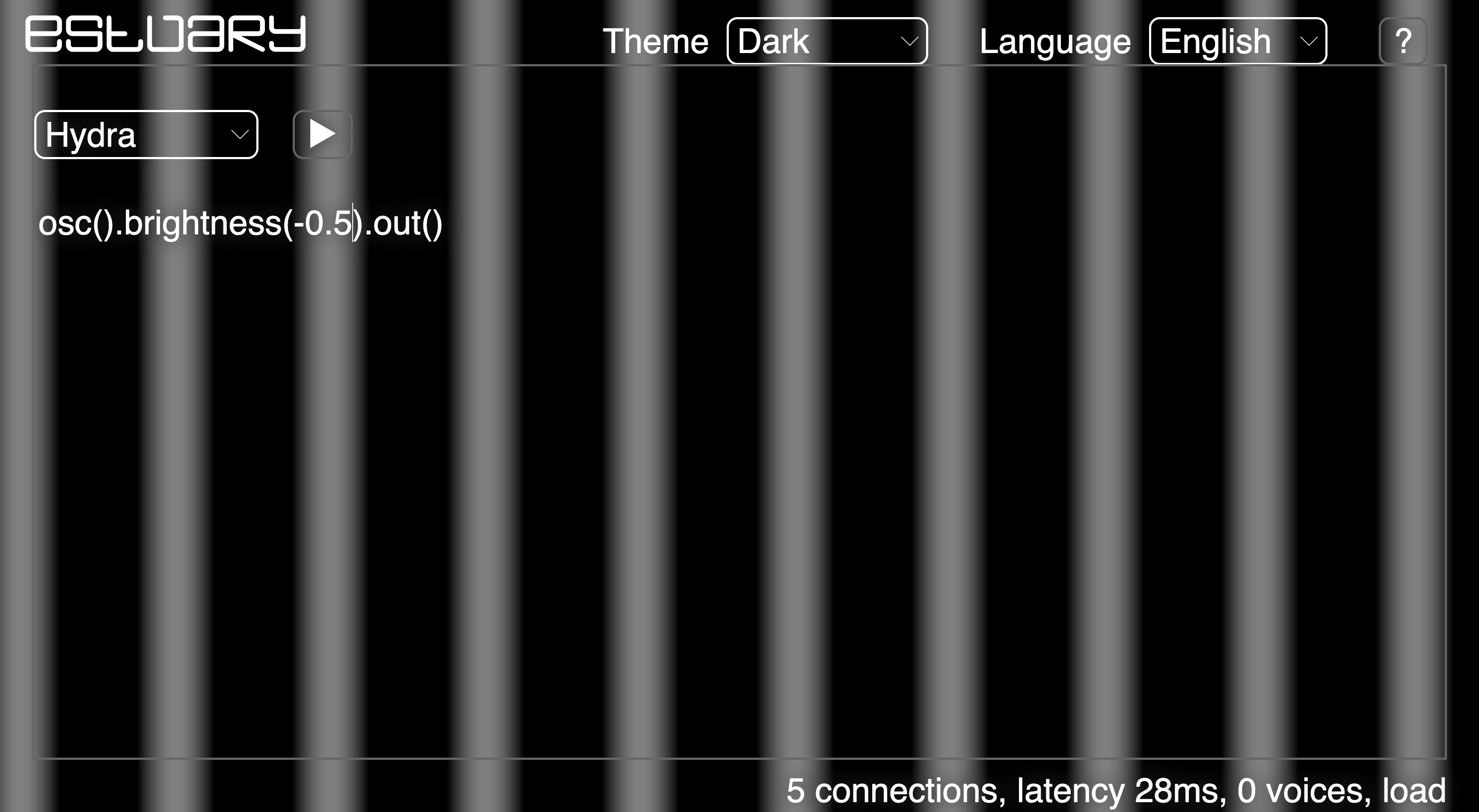
Syntax: .brightness(amount)
osc().brightness().out()// Brightness with default parameter: (0.4) = brightest.osc().brightness(-0.5).out()// Brightness with a negative value of (-0.5) = darker.
This transformer modifies the brightness levels in the image, and it can be applied to any source. Negative parameters result in darker textures. Parameters greater than 0 result in more brightness.
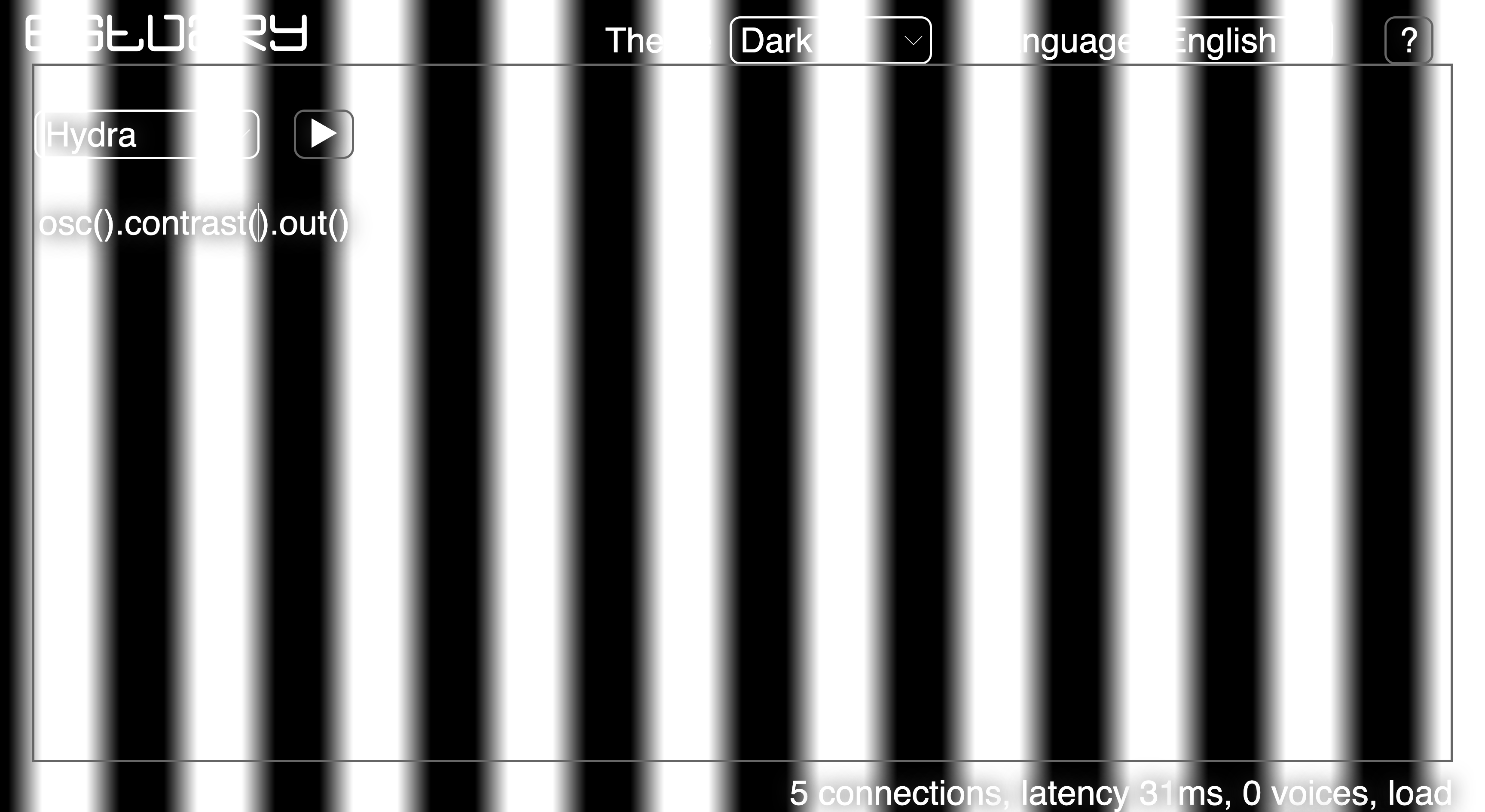
Syntax: .contrast(amount)
osc().contrast().out()// Contrast with default parameter: (1.6) = most contrast.osc().contrast(0.5).out()// Contrast with default parameter: (0.5) = less contrast.
This transformer modifies the contrast levels in the image. Contrast generates a greater (positive numbers) or lesser (negative numbers) exaggeration between bright and dark tones.
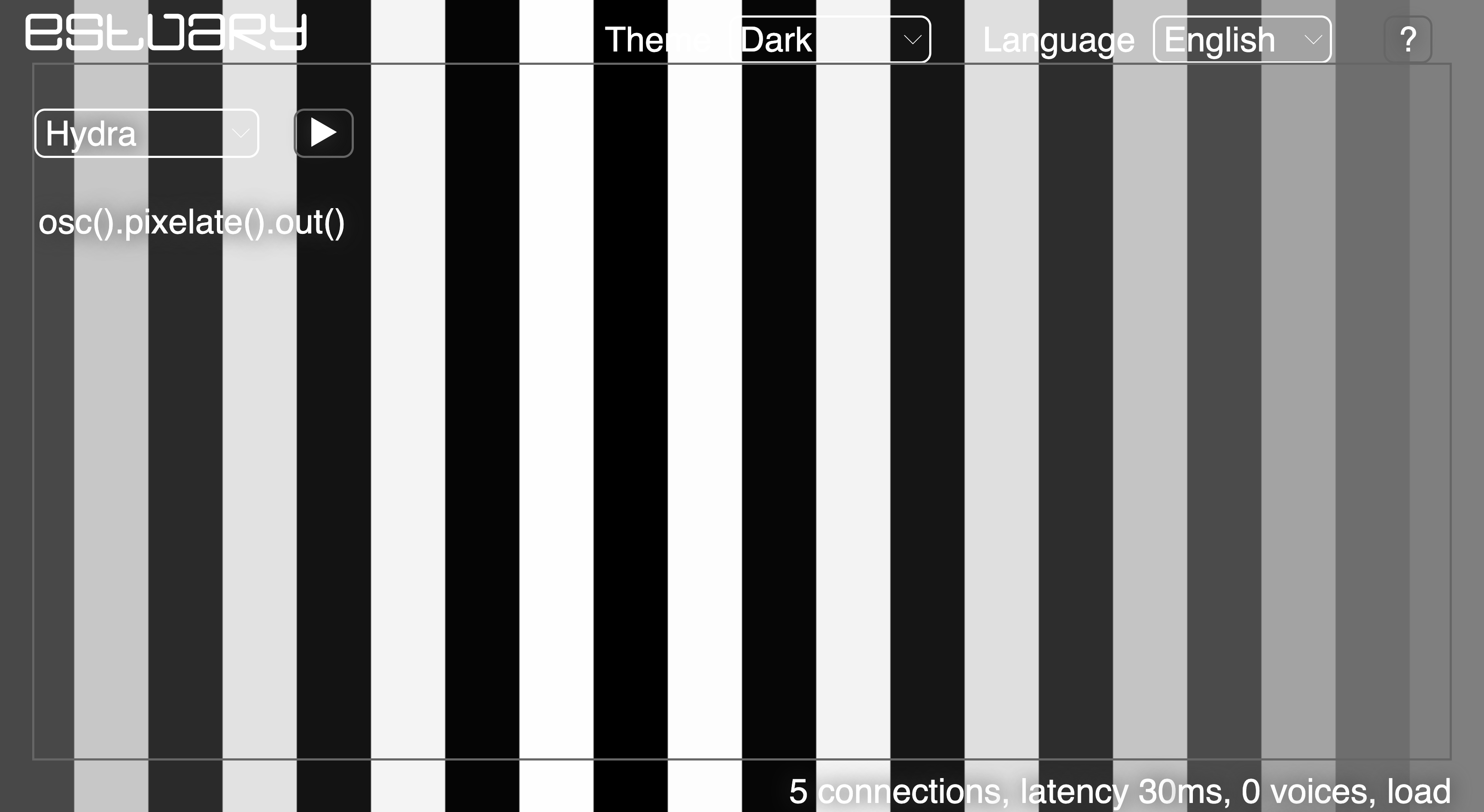
Syntax: .pixelate(x,y)
osc().pixelate().out()// Pixelation with default parameter: (20,20).osc().pixelate(40).out()// Pixelation with a value of (40) = more pixels on the x-axis.
Some examples using a list of one or more parameters
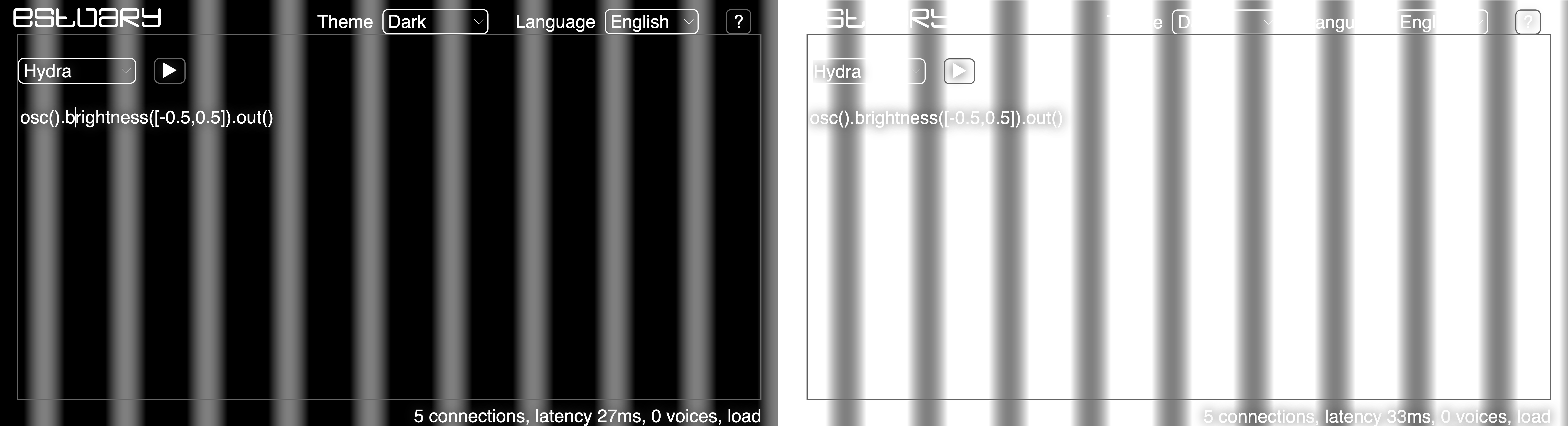
The List of parameters is always identified by using the symbols [] with the list of parameters inside divided by , (comma).
osc().brightness([-0.5,0.5]).out()// Brightness with a list of parameters ([-0.5,0.5]) = the brightness will jump from one parameter to another.
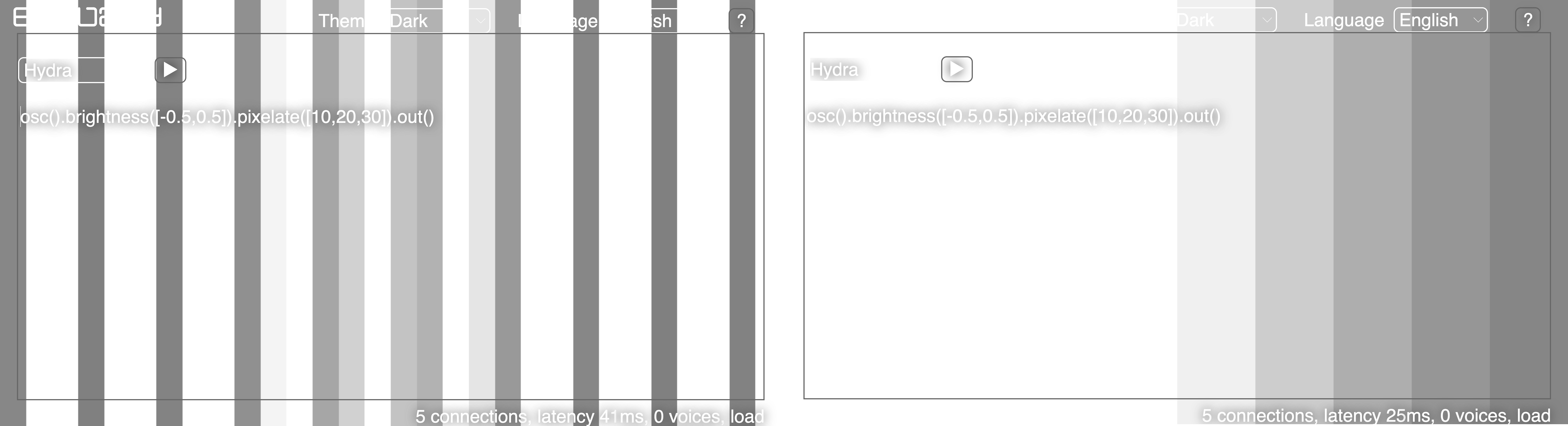
osc().brightness([-0.5,0.5]).pixelate([10,20,30]).out()// Brightness with a list of parameters ([-0.5,0.5]) + Pixelate with a list of parameters for x value ([10,20,30]) = both brightness and pixelate will jump from one parameter to the other.
You can apply transformations to this list:
[parameters].smooth() will apply a “smooth” transition between the parameters
osc().brightness([-0.5,0.5].smooth()).out()// The brightness will not jump but will transition from one parameter to the other.
[parameters].fast(speed) will modify the rate at which parameters changes.
osc().brightness([-0.5,0.5].fast()).out()// The brightness will jump faster between its parameters.
You can apply both transformations to the list:
osc().brightness([-0.5,0.5].fast().smooth()).out()
List of Transformers
.brightness(amount)// default: 0.4.contrast(amount)// default: 1.6.color(red, green, blue, alpha)// vec4.colorama(amount)// default: 0.005 – shifts HSV values.invert(amount)// default:1.0.luma(threshold, tolerance)// defaults: 0.5, 0.1.hue(amount)// default: 0.4.posterize(bins, gamma)// defaults: 3.0, 0.6.saturate(amount)// default: 2.0.shift(r, g, b, a)// defaults: 0.5 for all.thresh(threshold, tolerance)// defaults: 0.5, 0.04.kaleid(#sides)// default: 4.0.pixelate(x, y)// defaults: 20.0, 20.0.repeat(repeatX, repeatY, offsetX, offsetY)// defaults: 3.0, 3.0, 0.0, 0.0.repeatX(reps, offset).repeatY(reps, offset).rotate(angle, speed)// defaults: 10.0, 0.0.scale(size, xMult, yMult)// defaults: 1.5, 1.0, 1.0.scroll(scrollX, scrollY, speedX, speedY)// defaults: 0.5, 0.5, 0.0, 0.0.scrollX(scrollX, speed).scrollX(scrollY, speed)
–