documentation-Estuary
| Tutorials | Tutorials in MiniTidal (TidalCycles), Hydra, & CineCer0 |
CineCer0: Transforming Text, Image, or Video
These functions should be added in any order before text, image, or video. All transformers are applied to each other using $:
transformer+$+text ""transformer+$+image ""transformer+$+video ""
or with accumulative transformations (you can add as many as you want):
transformer+$+transformer+$+transformer+$+text ""
Example:
setSize 0.5 $ video "https://jac307.github.io/videoTextures/mariposa/01.mov"// This runs a video half the size the height keeping its natural aspect ratio (proportions).
More transformers can be added, always linked (applied) by using $.
setCoord 0.5 0 $ setSize 0.5 $ video "https://jac307.github.io/videoTextures/mariposa/01.mov"// This changes the position of the video.
Transforming Text
Syntax: size n $
size 3 $ text "This is my text"// The text will be three times its default size.size 0.5 $ text "This is my text"// The text will be half the size its default size.
This transformer modifies the size of the text proportionally and in increments.
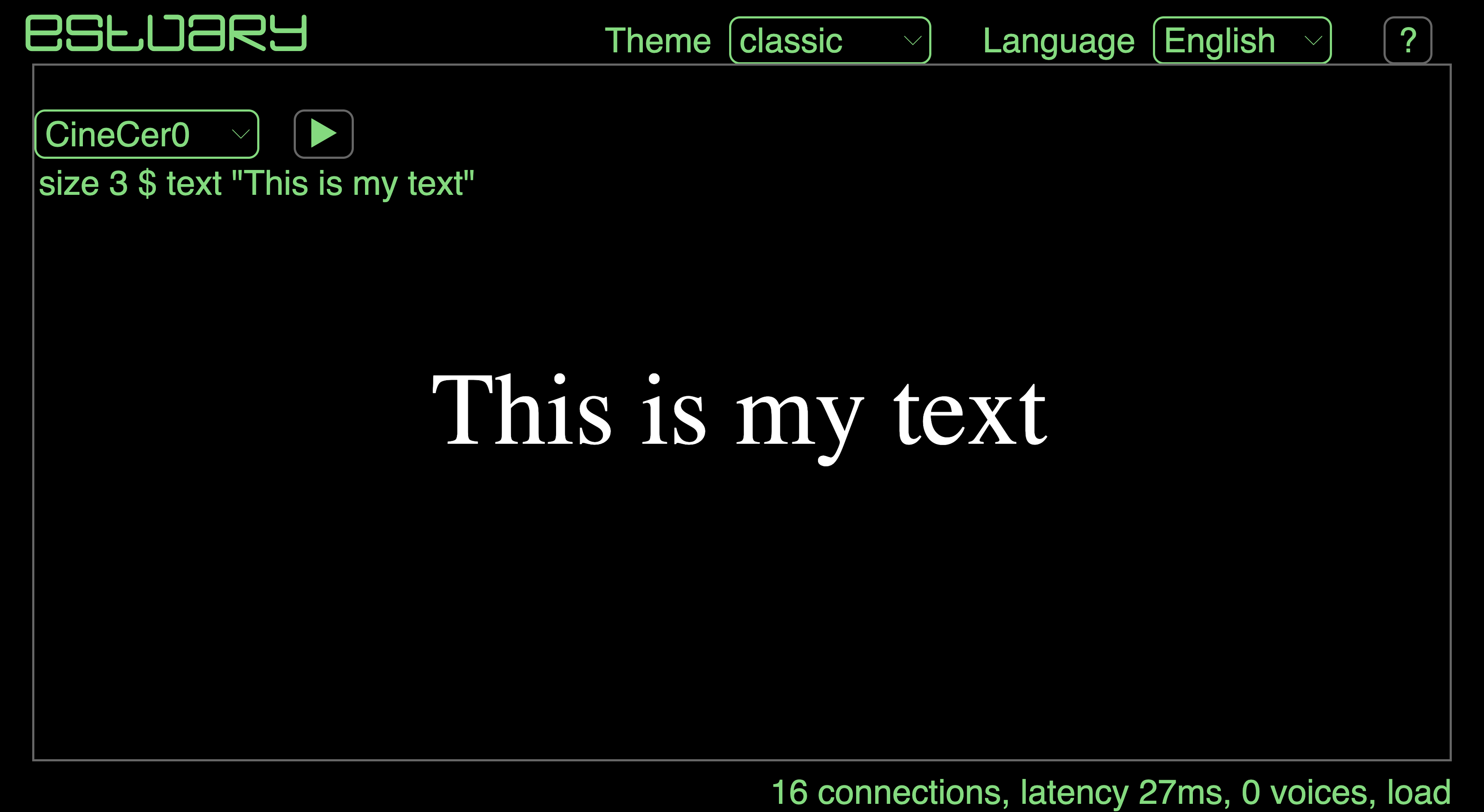
Syntax: rgb r g b $
rgb 0 0 1 $ text "This is my text"// The text will be bluergb 1 0 0 $ text "This is my text"// The text will be redrgb 0 1 0 $ text "This is my text"// The text will be green
This transformer modifies the values of red, green, and blue which are normalized from 0 (no colour) to 1 (full colour).
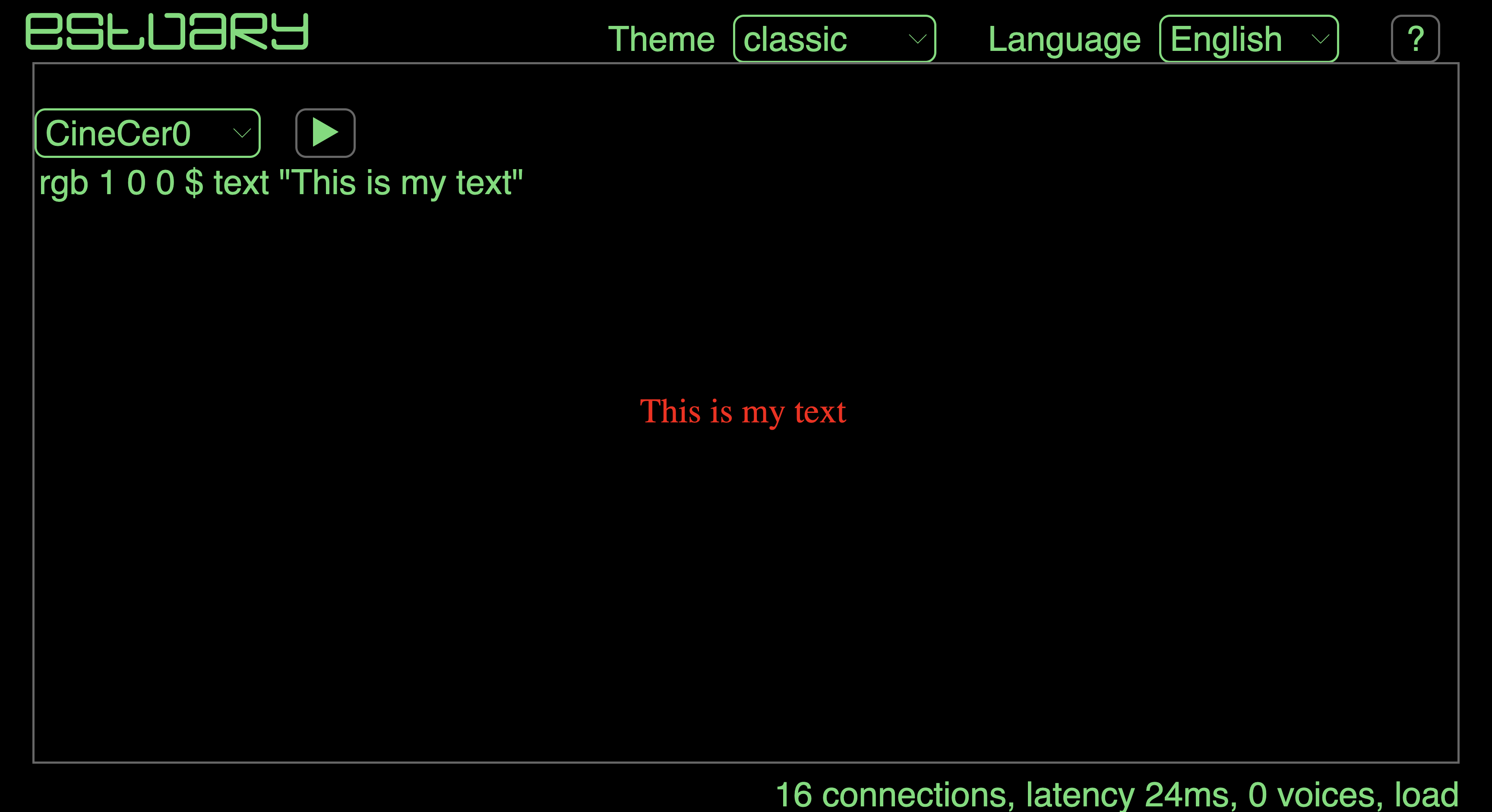
Syntax: strike $
strike $ text "This is my text"
This transformer strikes the text; it doesn’t need a parameter/value.
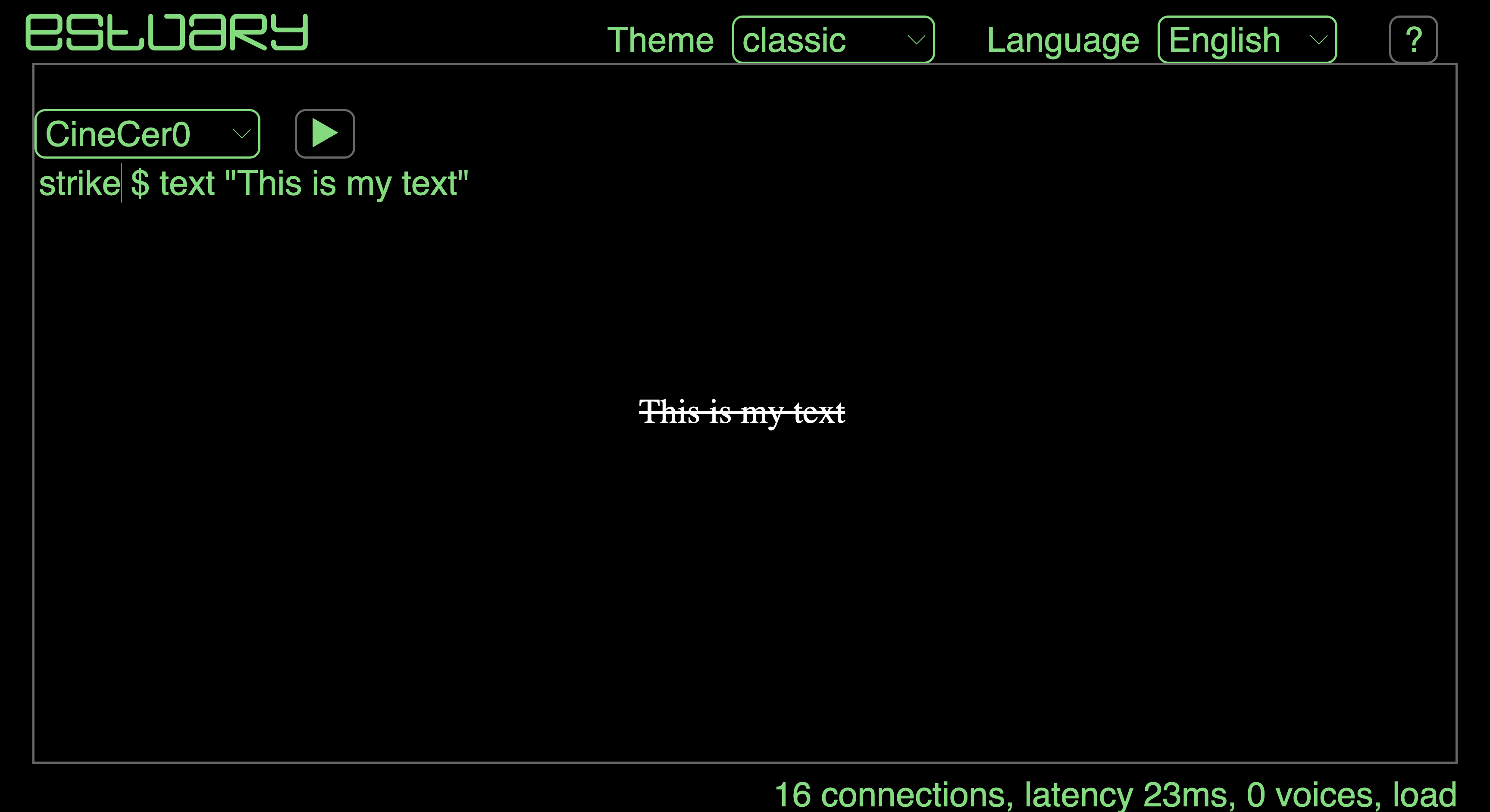
You can apply all of the above functions together using the following example:
strike $ size 3 $ rgb 1 0 0 $ text "This is my text"
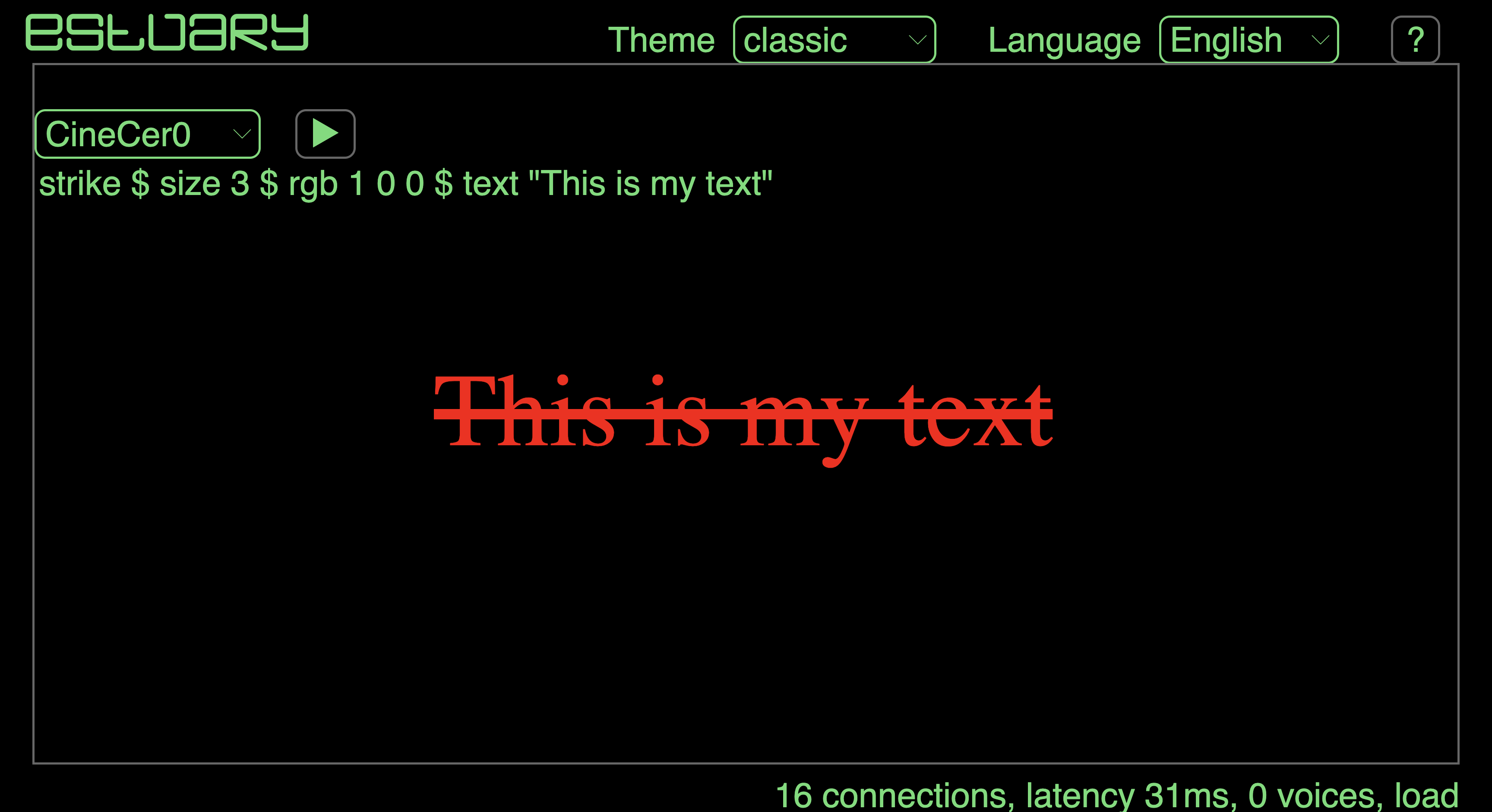
List of Transformers for Text
setPosX x $– from left (-1) to right 1setPosY y $– from bottom (-1) to top 1setCoord x y $size n $– 1++ bigger font sizefont "fontType" $– change font, name must be inside quotation marks; *use only safe web fontscolour "colour" $– change colour, value = hexacolor –must be inside quotation marksrgb r g b $– change colour, values = red green blue, normalized from 0 to 1rgba r g b a $– with fourth value = alphahsl h s l $– change colour, values = hue saturation lightness, normalized from 0 to 1hsla h s l a $– with fourth value = alphastrike $– crossed textbold $– bold textitalic $– italic textz n $– change in the order of the layer
Transforming Image and Text
Syntax: setSize n $
setSize 3 $ video "https://jac307.github.io/videoTextures/mariposa/01.mov"// The video will be three times its default size.setSize 0.5 $ image "https://jac307.github.io/documentation-Estuary/Image/00.png"// The image will be half the size its default size.
This transformer modifies the size of the image/video proportionally and in increments.
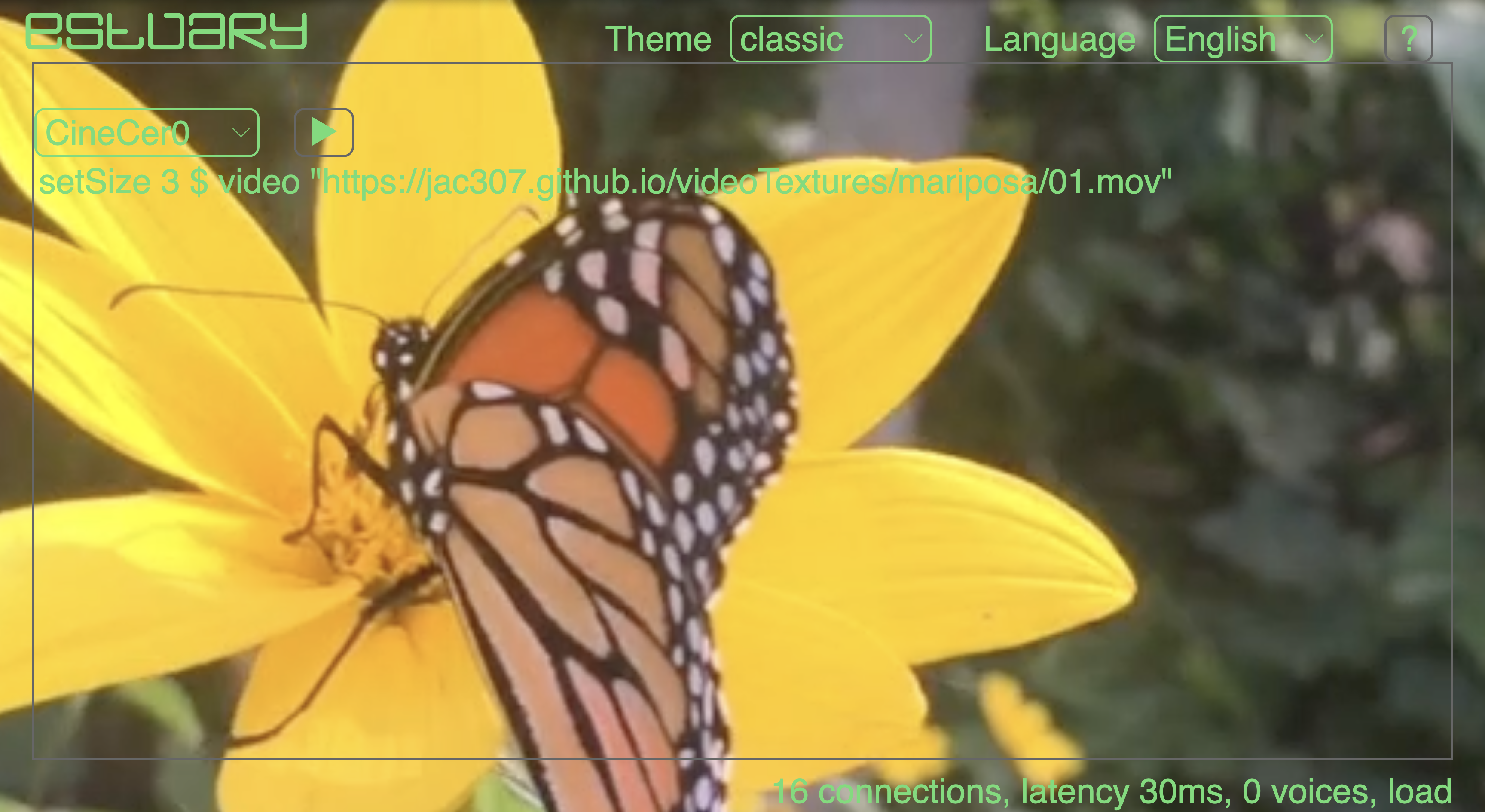
Syntax: setCoord x y $
setCoord 0 0.5 $ video "https://jac307.github.io/videoTextures/mariposa/01.mov"// The video will be positioned slightly to the right.setCoord (-0.5) 0 $ image "https://jac307.github.io/documentation-Estuary/Image/00.png"// The image will positioned slightly to the left
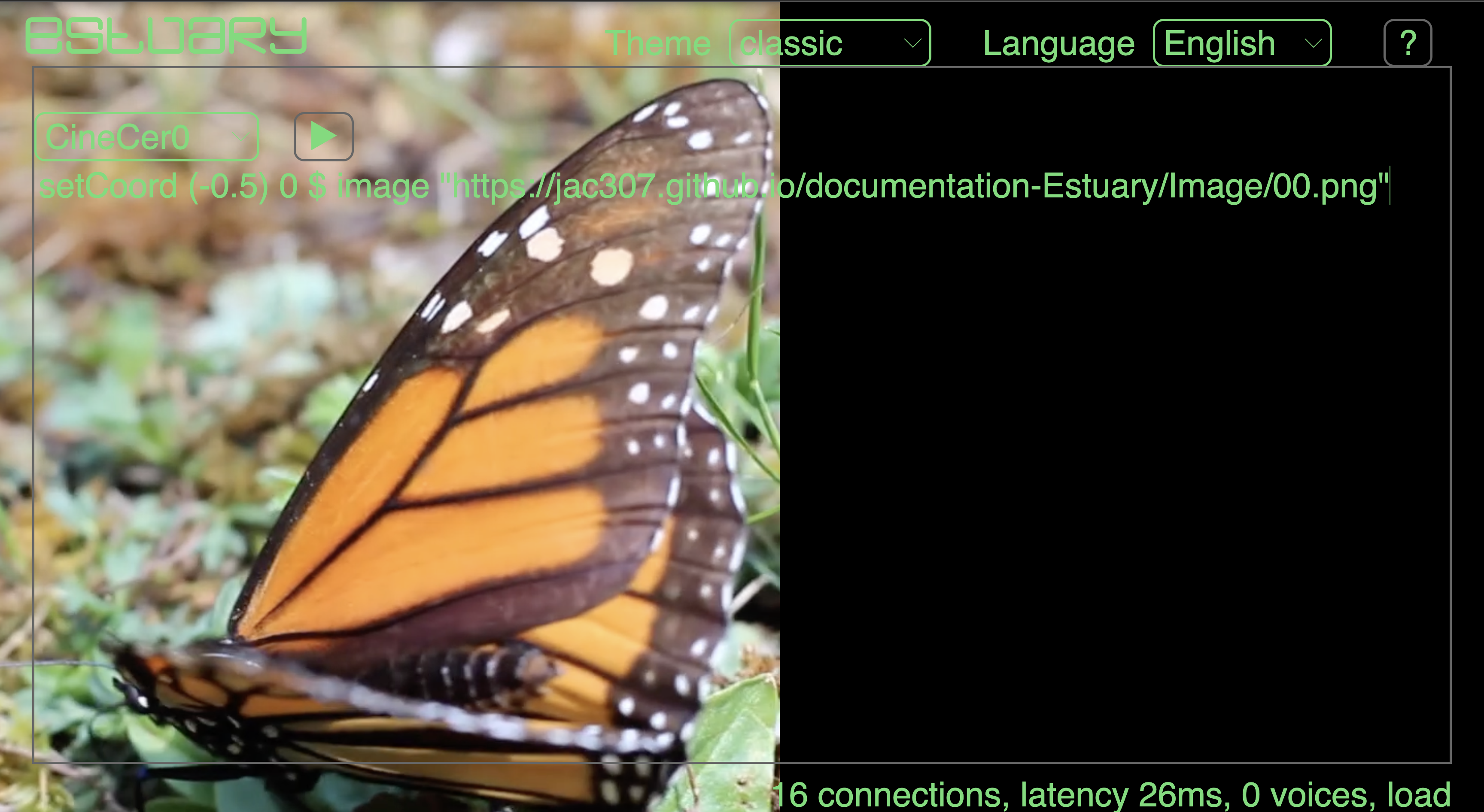
This transformer modifies the position following the coordinates; 0 0 = centre of the screen. The anchor point is at the centre of the image/video. Negative numbers must be inside parentheses ().
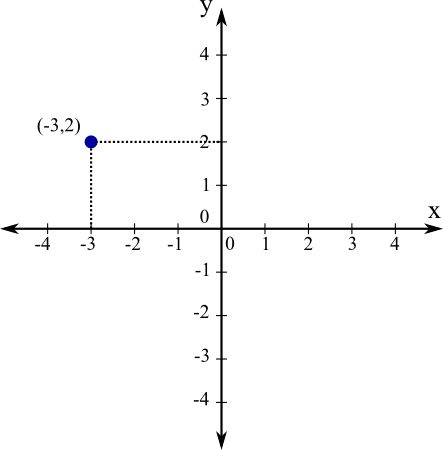
Syntax: setRotate 100 $
setRotate 100 $ video "https://jac307.github.io/videoTextures/mariposa/01.mov"// The video is drastically rotated to the rightsetRotate (-20) $ image "https://jac307.github.io/documentation-Estuary/Image/00.png"// The image is slightly rotated to the left
The values of setRotate are in degrees.
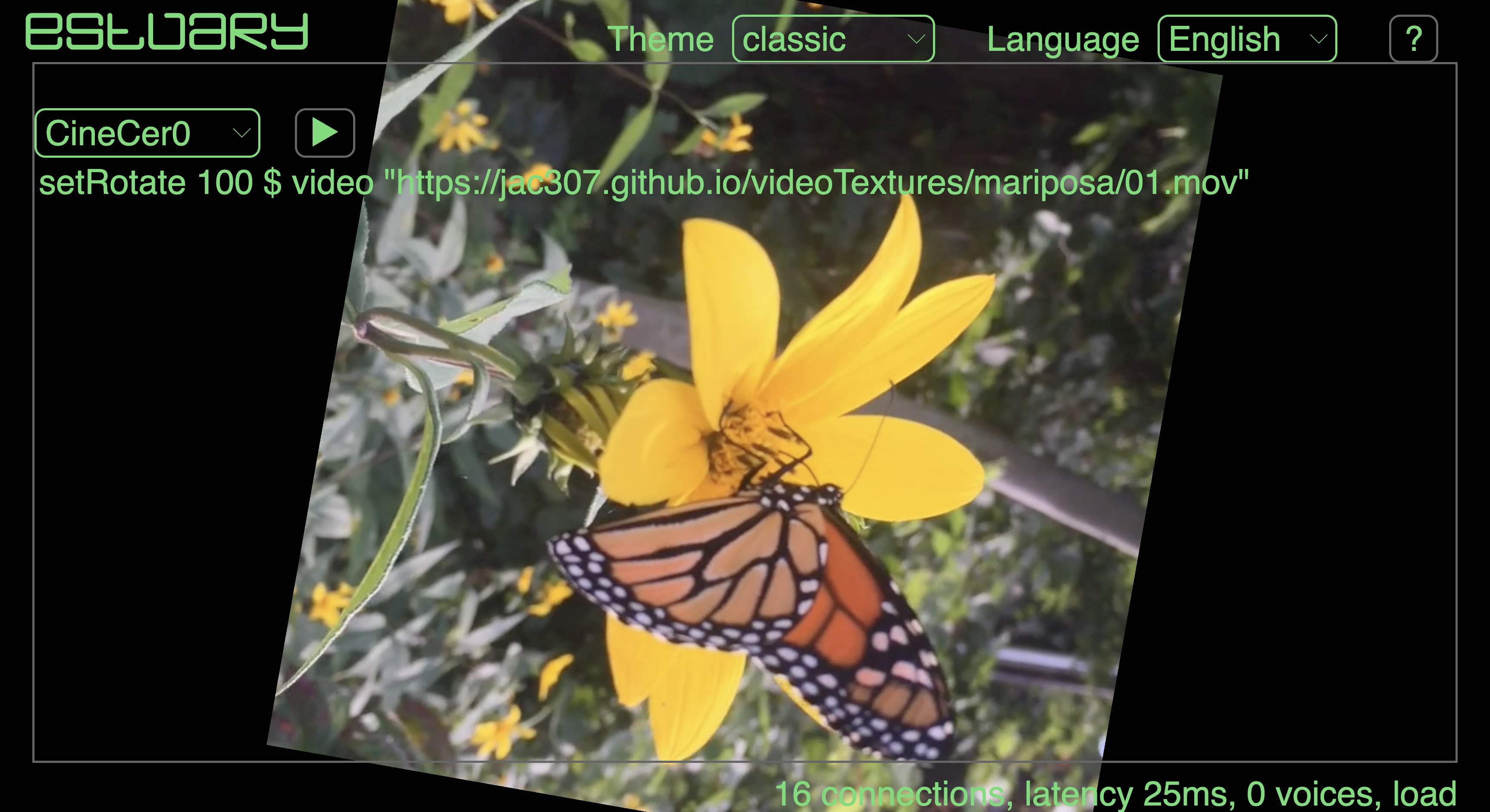
You can apply all of the above functions together using the following examples:
setSize 3 $ setCoord 0 0.5 $ setRotate 100 $ video "https://jac307.github.io/videoTextures/mariposa/01.mov"setSize 0.5 $ setCoord (-0.5) 0 $ setRotate (-20) $ image "https://jac307.github.io/documentation-Estuary/Image/00.png"
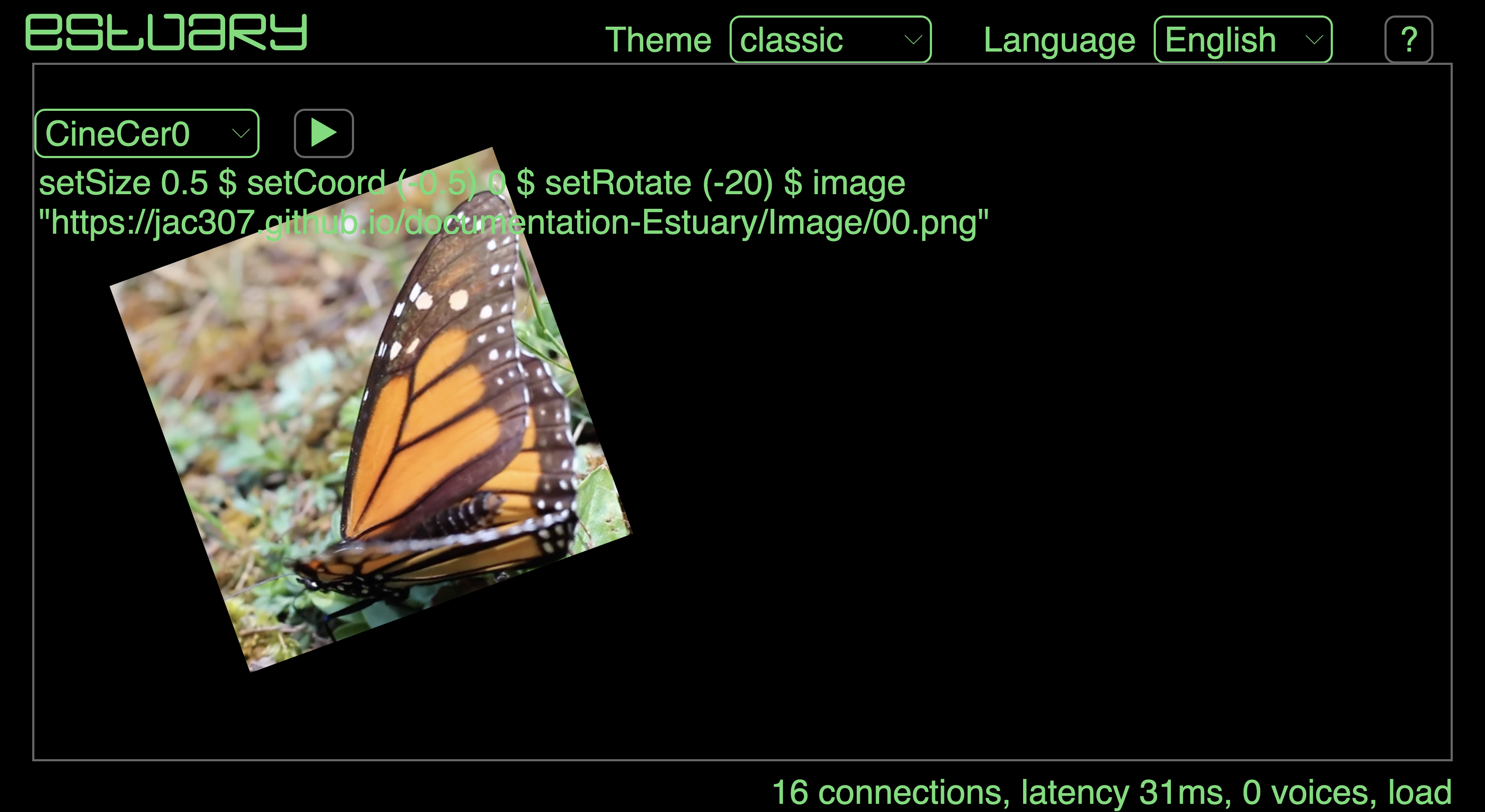
List of Transformers for Image and Text
setPosX x $– from left (-1) to right 1setPosY y $– from bottom (-1) to top 1setCoord x y $– set both positionsvol 0.5 $– no vol 0 to max vol 1; only for videosetWidth w $– 1 = natural widthsetHeight h $– 1 = natural heightsetSize wh $–one value will affect proportionally the width and heightsetRotate d $–value in gradessetOpacity o $– from 0 to 1 (no opacity)setBlur bl $– 0 = no blur (1++ = more)setBrightness br $– 0-0.9 = less, 1++ = moresetContrast c $– 0-0.9 = less, 1++ = moresetGrayscale g $– 0 = color, 1 = to grayscalesetSaturate s $– 1 = natural saturation (1++ = more, 1– = less)circleMask m $– 0 no mask, 0-0.99 bigger mask (growing from the centre)circleMask' m x y $– similar to circleMask but with a third value that affects the position of the mask in the centresqrMask m $– 0 no mask, 0-0.99 bigger mask ((growing from the centre)rectMask t r b l $– four values: top, right, bottom, left.z n $– change in the order of the layer
–