MediaArtTutorials
| MOCAP Tutorials | Home |
🧍♂️ / 🧍♀️ Posture Calibration in Axis Studio
🤔 What is Body Calibration?
Body calibration is the process of aligning the motion capture system with the performer’s body to ensure accurate tracking. It creates a digital skeleton that reflects individual body proportions and neutral posture. Accurate calibration is essential for reliable movement capture and clean animation data.
🛠️ Setup & Calibration Steps in Axis Studio
Before You Begin
- Ensure all sensors are charged, paired, and properly attached to the PN3 straps or suit.
- Connect the Hub via USB and confirm it’s recognized by your computer.
- Launch Axis Studio and verify that your Perception Neuron 3 profile is active.
💡 Tips
- Recalibrate whenever sensors shift or tracking becomes inaccurate.
- Each user must calibrate separately for personalized skeleton tracking.
1. Launch & Connect
- Open Axis Studio.
- Go to the Device tab.
- Confirm that the Hub and all sensors (typically 18) show green status.
- Click Connect if not already connected.
2. Enter Posture Calibration
- Click the T-Pose icon on the right-side toolbar to open the Posture Calibration panel.
- Enable the relevant posture types: T-Pose, W (Beta), and P-Pose.
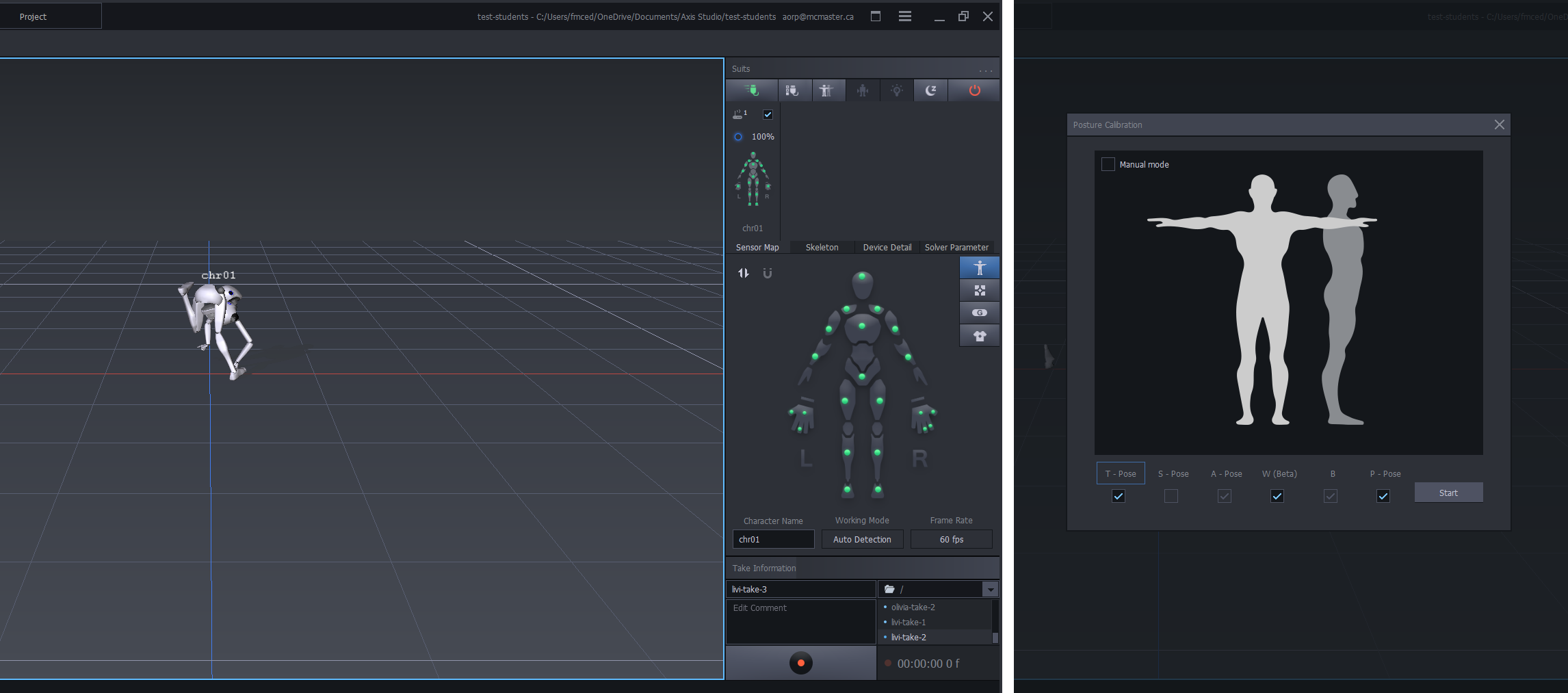
3. Start Calibration
- Click Start Calibration and follow the on-screen instructions.
- ⏱️ The calibration will run for a few seconds. Remain completely still during this time.
Calibration Poses Explained
Each posture calibrates a specific aspect of the body tracking system. Perform each pose exactly as described:
🅣 T-Pose – Calibrates full-body joint orientation
- Stand upright, feet together.
- Extend arms horizontally to form a “T” shape.
- Keep head forward, knees relaxed, and hands flat (palms down).
- Ensures proper alignment of arms, torso, legs, and overall posture.

🅐 A-Pose – Supports alternative shoulder calibration
- Stand with arms lowered naturally beside the body.
- Hands face inward, aligned to the sides of your thighs.
- Used optionally when shoulder joints perform better with relaxed calibration.
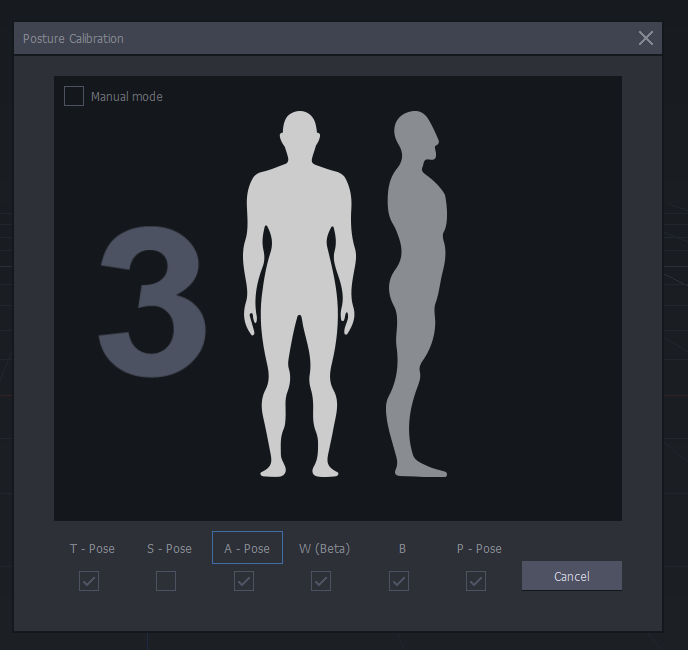
🅦 W (Beta) – Calibrates gait and walking rhythm
- Begin in A-Pose and remain still during countdown.
- After countdown, walk forward 6 steps (~3 meters) at a calm pace.
- Avoid running, jumping, or changing direction.
- Captures natural locomotion and balance data.
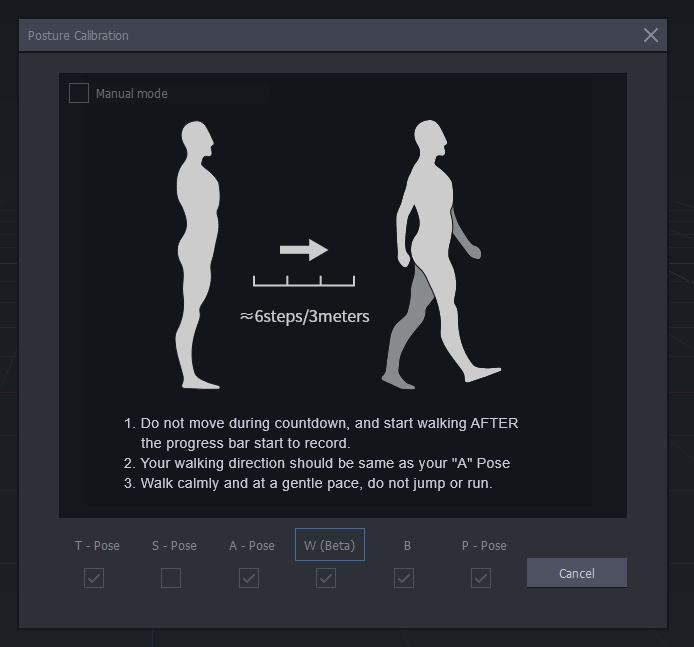
🅑 B – Refines forearm swing and elbow articulation
- Clasp hands loosely in front of the body with thumbs forming a ~45° angle.
- After the process bar starts, rotate forearms upward ~70° using the elbows.
- Then stand still again.
- This improves elbow and lower arm movement accuracy.
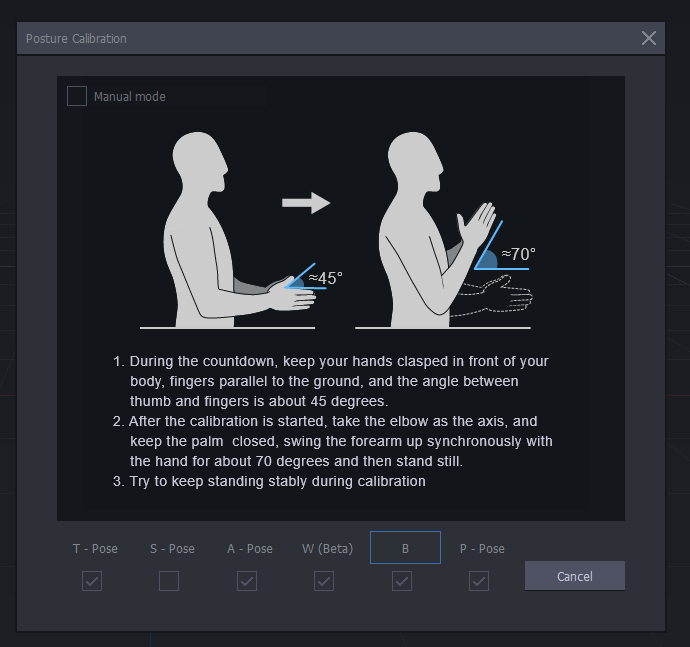
🅟 P-Pose – Calibrates finger gestures and hand shape
- Touch thumb and index fingers to form a circle (“OK” gesture).
- Keep other fingers curved and relaxed.
- Both hands should mirror each other.
- Used when hand sensors or gloves are enabled for finger tracking.
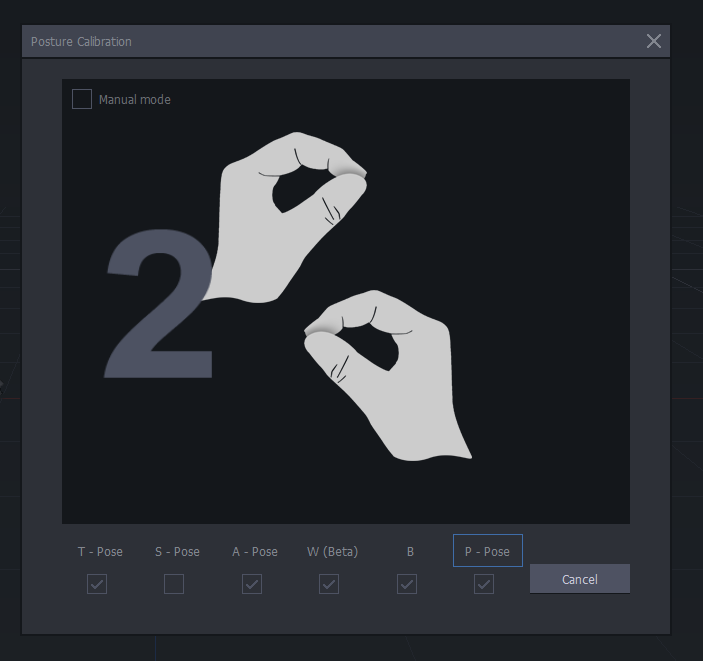
4. Confirm Calibration
- After calibration, a success message will appear.
- Check that the virtual avatar mirrors your movements smoothly.
- If limbs or posture look off, repeat the calibration or recheck sensor placement.
5. Test Motion
- Perform a walk cycle or arm gestures to validate tracking accuracy.
- Ensure no drift, snapping, or jittering occurs.