MediaArtTutorials
Desktop Cinema / SMS Storytelling - Session 1
Groups of 2–3 students
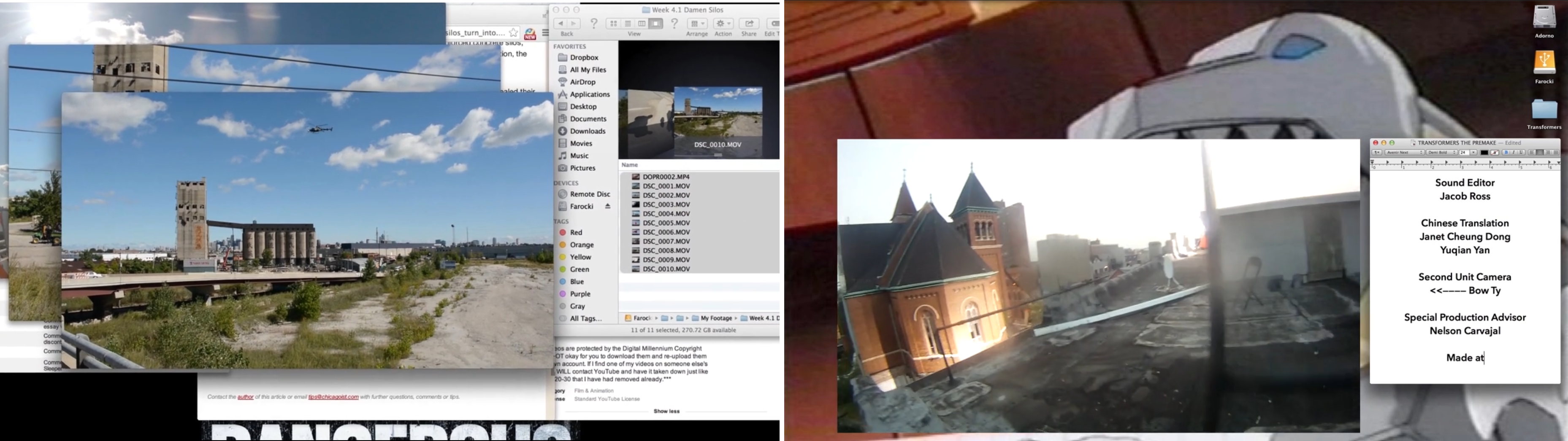
Objective
Students will collaboratively brainstorm and conceptualize their desktop cinema narrative around themes of privacy and surveillance.
“Desktop cinema” refers to narratives that are exclusively visualized through screens, emulating the experience of watching a film or documentary on a desktop or mobile device—where digital interactions and messaging serve as the primary medium for storytelling.
Materials Required
- Laptop or iPad with internet access
- Digital or physical notebook
- Storyboard Template
- Online copyright-free media archives:
- Clipchamp (video editing software — use McMaster credentials)
Activities
Complete the following in order. Ask your professor or TA for help as needed.
[15 minutes] Brainstorm
With your group, open a document (Word or Google Docs) and answer the following:
- What story about privacy/surveillance do you want to tell?
- Which digital platform(s) (SMS, email, social media) will you portray?
- What emotions or tensions will drive your narrative?
- Write down your main story ideas.
[30 minutes] Storyboard Creation
Use the Storyboard Template provided. Create a storyboard with at least 5–7 frames including “screen interactions” (e.g., messages, alerts, notifications).
Each frame must include:
- What is shown on screen (text, image, alert, etc.)
- Intended emotional or plot shift
- Rough sketches are fine (stick figures/wireframes)
Your story should fit within 1 minute.
👉 A good rhythm is 5-6 scenes, with each lasting about 10–12 seconds with this general structure recommended:
- An introduction / setup,
- Rising action with interactions (typing, searching, scrolling),
- A turning point or reveal,
- A closing action or resolution.
[20 minutes] Materials List
Identify the media you need based on your storyboard.
- You must gather images, GIFs, screenshots, sounds
- Use royalty-free resources only:
- Credit all materials properly
- You may also create your own using any editing tools
[15 minutes] Group Submission: Project Planning Document
Submit a PDF file to A2L by the end of the session. It must include:
- Working Title
- Brief Story Description (3–5 sentences)
- Storyboard (scanned or photographed)
- Materials List
- Task Assignment (who does what)
- Brainstorming notes
📄 Filename: Planning-Group-#.pdf
[45 minutes] Learn How to Use Clipchamp
Log in to Clipchamp with your McMaster email.
Individually, your will create a 30-second test video as proof that you completed the below tutorials. Your test video must:
- Combine 2–3 video clips
- Include animated text
- Add transmisions and effects
- Include picture-in-picture
Note: A picture-in-picture (PiP) is a video editing or display technique where one image or video plays inside a smaller frame overlaid on top of another, larger image or video as it is shown on the second video-tutorial.
Tutorials
Individual Submission
- Export and name your video:
Tutorial-Lastname-Name.mp4 - Take a screenshot (or photo) of your Clipchamp timeline:
Tutorial-Lastname-Name.jpeg
Before the Next Session
- Finalize and bring your multimedia materials based on your storyboard
- Ensure your assets are high-quality (clear visuals and sound)
- ⚠️ Do not start editing your final video yet — assembly begins next session!
📤 Submission
| Type | File Name | Who Submits |
|---|---|---|
| Group Planning Doc | Planning-Group-#.pdf |
One per group |
| Individual Test Video | Tutorial-Lastname.mp4 |
Each student |
| Individual Screenshot | Tutorial-Lastname.jpeg |
Each student |
⚠️ Follow the submission protocols carefully. Incorrect submissions may result in lost points.