MediaArtTutorials
Video Composition of the Mundane – Part 2
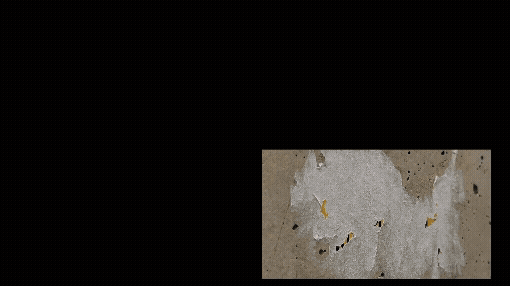
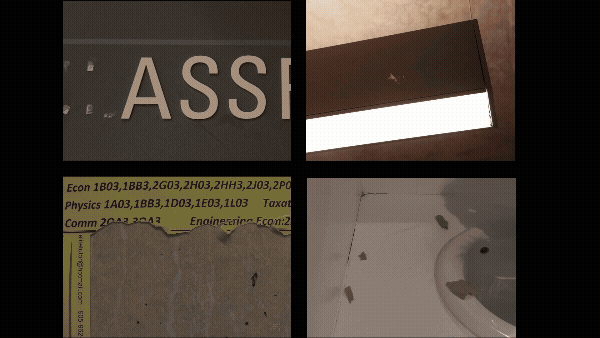
Objective
Explore the foundations of non-linear video editing and learn how to conceptually plan an experimental video composition using only the photographs from Part 1.
This session is about learning the editing environment, understanding basic tools, and developing your artistic and technical vision—you will not create a full video yet.
Materials Required
- Computer with DaVinci Resolve (download here)
DaVinci Resolve is also available for Tablets through the corresponding App Store, but editing on tablets is not recommended due to limited screen space and functionality.
- Headphones (recommended for audio design)
Activities
Complete the following in order. Ask your professor or TA for help as needed.
[1h20m] Learn the Tools
Individual Work: Create one short test video using DaVinci Resolve.
View the tutorials: Video Editing in DaVinci Resolve. Breakdown:
- Intro to Linear Video Editing
- Learn timeline navigation, cuts, imports, transitions, effects
- Intro to Video Collage
- Experiment with layering images, adding text or overlays
- Intro to Keyframe Animation
- Try animating position, opacity, and scale
Your goal is to explore—not perfect—your editing.
Your test video should be 30-60 seconds long and should be the result of following all of the tutorials above and showcasing the tools learnt such as keyframe animation, text, multiple layers, effects, and transitions.
➡️ Export your test video as an MP4
📄 Filename: Lastname-Name-TestVideo.mp4
[20 min] Conceptualize Your Composition
With your partner, open a document (Word or Google Docs) and answer the following questions. Use this time to develop a strong conceptual direction for your video.
Conceptual
- What story, mood, or atmosphere might we want to convey?
- How could the photographs from Part 1 support this?
Artistic
- What visual strategies (transitions, rhythm, layering) could you explore?
- What experimental - nonlinear editing approaches are you interested in?
- What kinds of effects, juxtapositions, or disruptions interest you?
Technical
- What aspect ratio might suit your concept (e.g., vertical, square, or widescreen)?
- What tools or effects in DaVinci could help achieve your goals?
⚠️ Restrictions and requirements:
- your video must be 1-2 minutes long.
- You may only use photos taken during Part 1 using the assigned techniques (medium close-up, close-up, extreme close-up).
- You must include royalty-free music or ambient sound that supports your mood or concept.
- You must add a title screen and end credits with your names.
- This is a non-linear, experimental composition—do not follow a traditional narrative or slideshow format.
➡️ Export your responses as a PDF
📄 Filename: Group-#-Notes2.pdf
Include both names + student numbers
📤 Submissions
| Type | File Name | Who Submits |
|---|---|---|
| Individual | Lastname-Name-TestVideo.mp4 |
Each student |
| Group | Group-#-Notes2.pdf |
One per group |
⚠️ Follow the submission protocols carefully. Incorrect submissions may result in lost points.